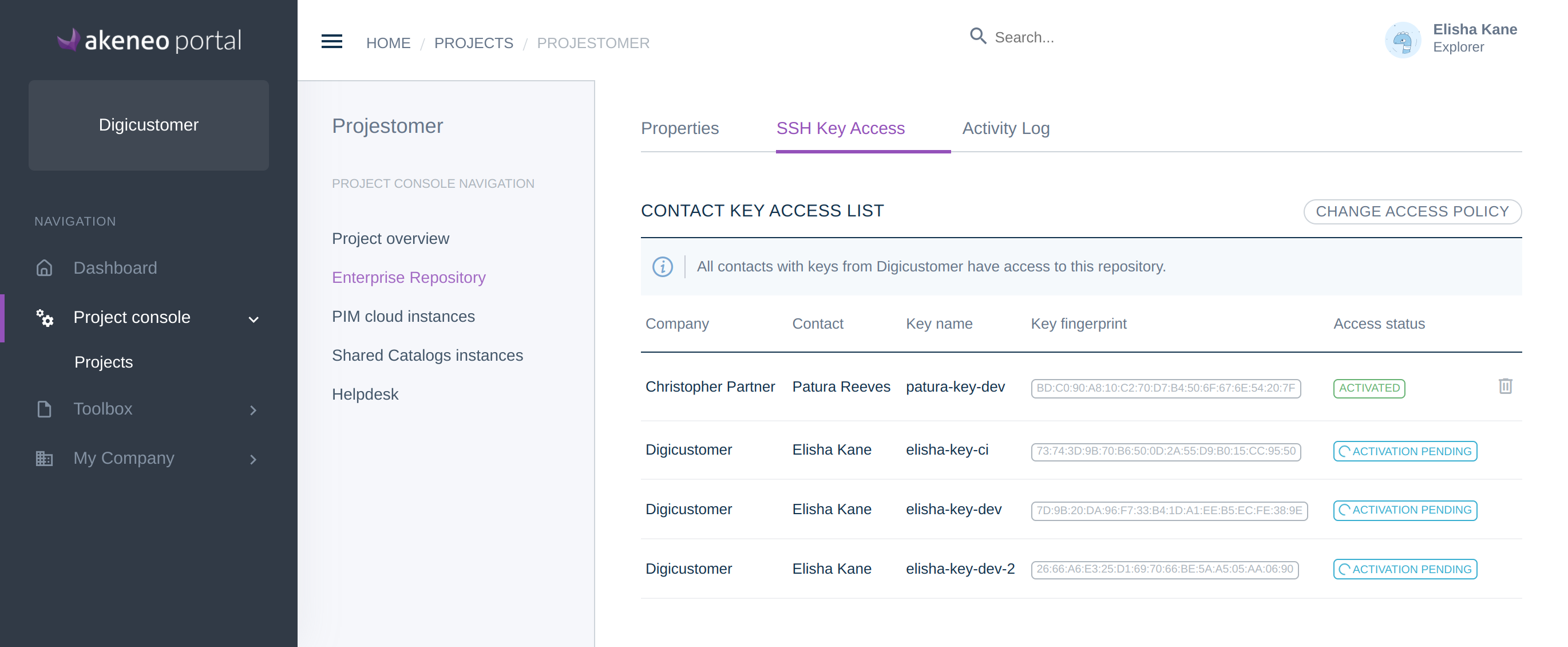Give automatic access to the archive to all the public keys of your console users
As a project manager or supervisor, you can automate the access granting to all your console users thanks to a public key on their profile.
- In the menu, go to Project console / Projects and select your project.
- On the SSH Key Access sub-tab
- Click on Change access policy
- Switch on Access to all your company contacts
- Click on Save
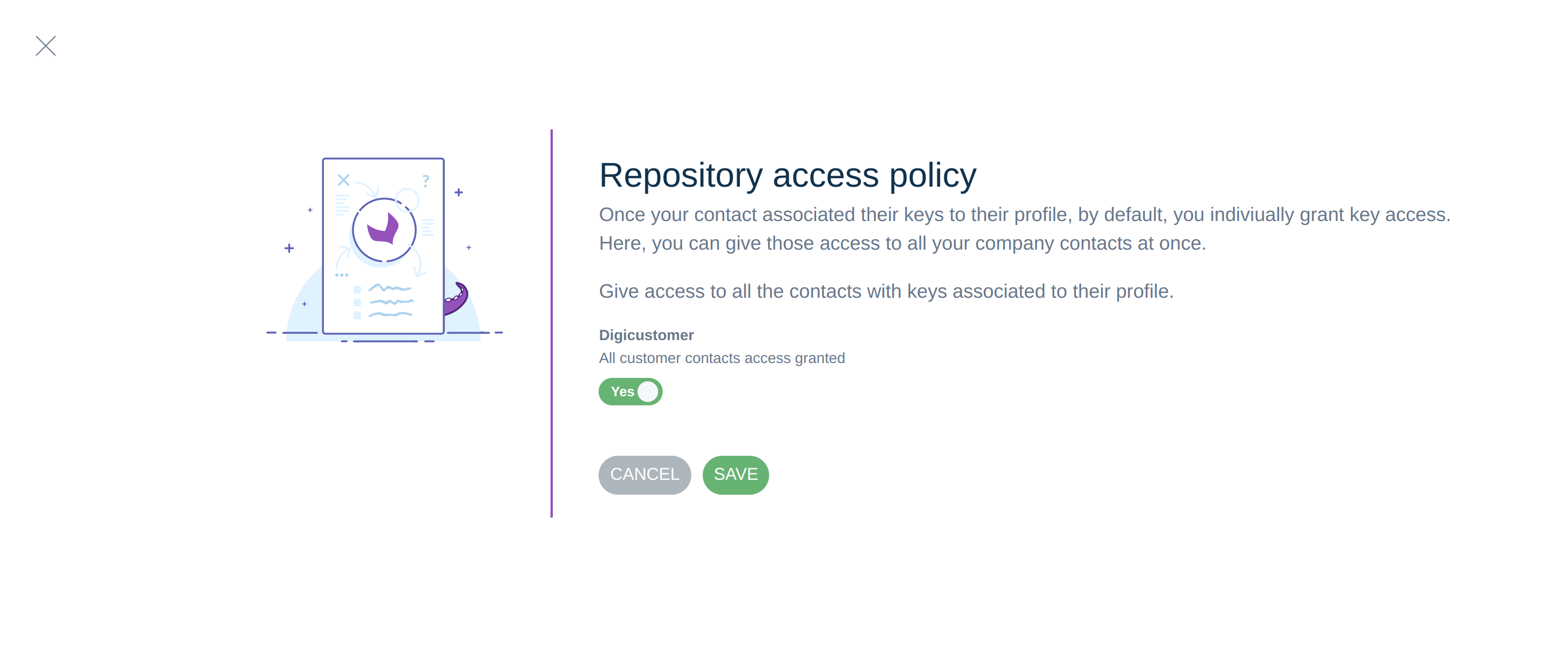
If you disable the automatic access to the repository, the current accesses are not changed and you need to remove the access key you want manually.
If the access is given automatically, a message is displayed at the top of the list.