Where can you find your PIM categories in SFCC?
- Select your SFCC site, then click on Merchant Tools
- Click on the Catalogs menu (in Products and Catalogs)
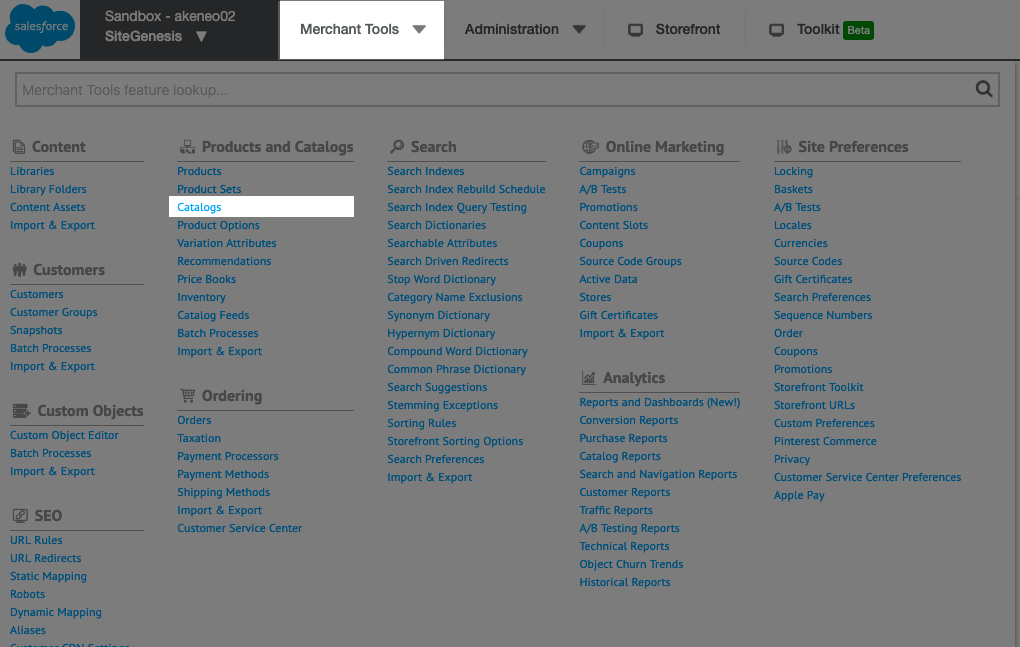
Depending on the configuration of your connector, browsing through categories and sub-categories on this page will feature all PIM Categories as well as Products associated with these categories.
Where can you see categories associated with a specific product?
- Select your SFCC site, then click on Merchant Tools
- Click on the Products menu
- Use the search engine to find the product associations linked to a specific product.
- Click on the Categories tab of this product.
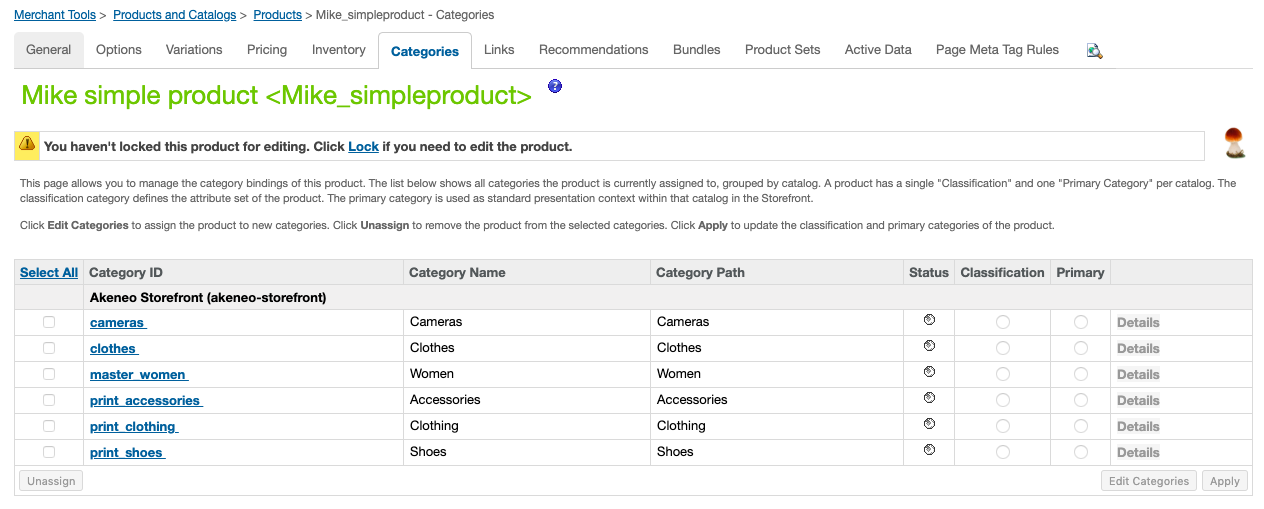
Depending on the configuration of your connector, you will find which categories are online in the Status column.
