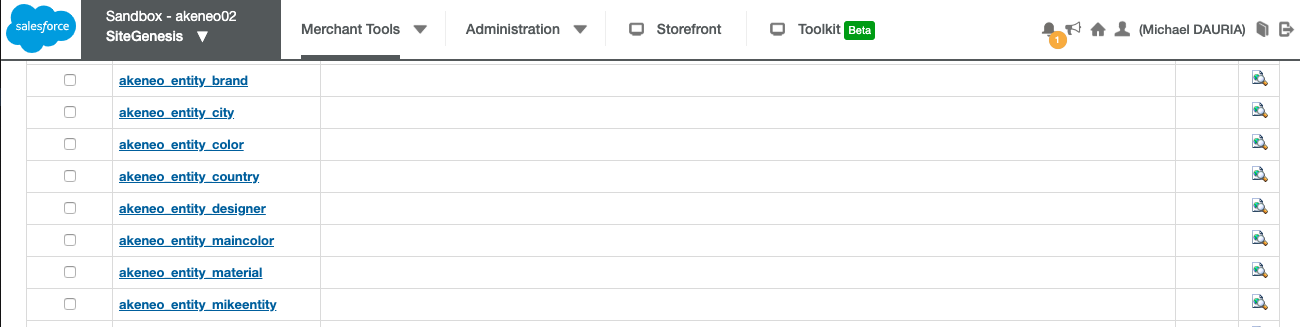Where can you find your PIM Reference Entities in SFCC?
Since the Akeneo Connector for SFCC V19.8.0, the Connector can manage PIM Reference Entity.
As SFCC does not have a Reference Entity feature (with the same modeling flexibility offered by the PIM), the connector uses the SFCC Content Asset objects to map PIM Reference Entities.
Please make sure you read our specific documentation about Reference Entities to know the limit of this mapping, how to configure it and how to manage these Content Asset objects.
- Select your SFCC site, then click on Merchant Tools > Libraries
- Depending on the configuration of your connector, click on the library where you decided to store PIM Reference Entities as Content Assets (Share or Private library).
- Click on Show All Content in the Folder Content part of the page.
- You will see PIM Reference Entities in this new Content page (Prefixed with akeneo_entity_ label)