Update an existing Shared Catalog
You want to update the product selection of an existing Shared Catalog or add a new recipient?
- Log in with a user account with permissions to view the list of profiles for exports
- Go to the Exports menu
- The list of export profiles can be long. To narrow it down, you can use some of the available filters above the grid. You can also use the search bar that will search the labels.
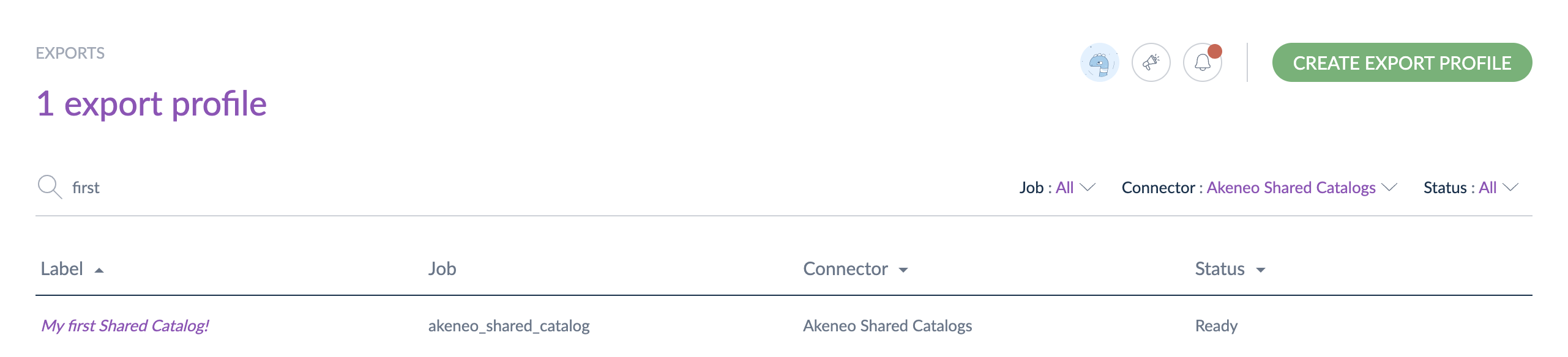 To see the information of the existing Shared Catalog, click on the specific row in the grid and the Shared Catalog content will be displayed
To see the information of the existing Shared Catalog, click on the specific row in the grid and the Shared Catalog content will be displayed
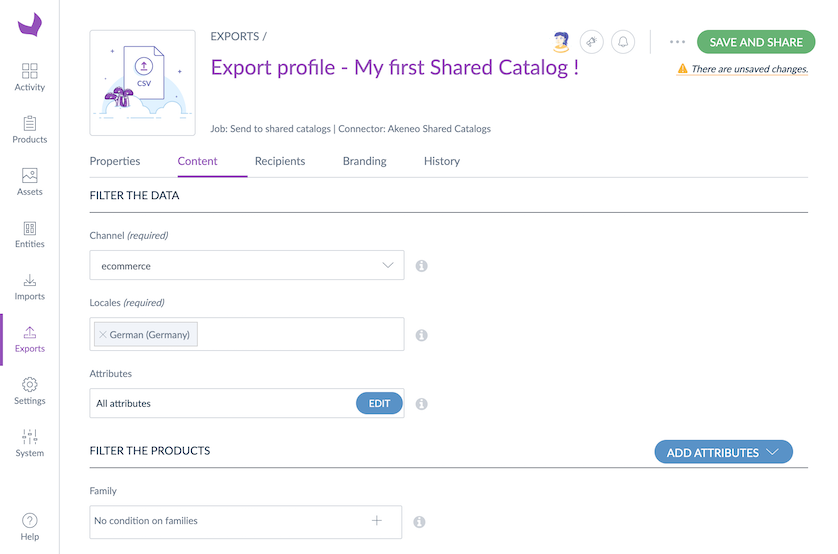
You can now make all the changes you want. When in doubt, feel free to refer to what we just explained above.
When an attribute selected in the catalog changes type in the PIM (e.g., the "color" attribute shifts from single-select to multi-select), a full catalog synchronization is automatically triggered.

