Where can you find your PIM product associations in SFCC?
- Select your SFCC site, then click on Merchant Tools
- Click on the Products menu
- Use the search engine to find the product associations linked to your product.
- Click on the Recommendations tab of this product.
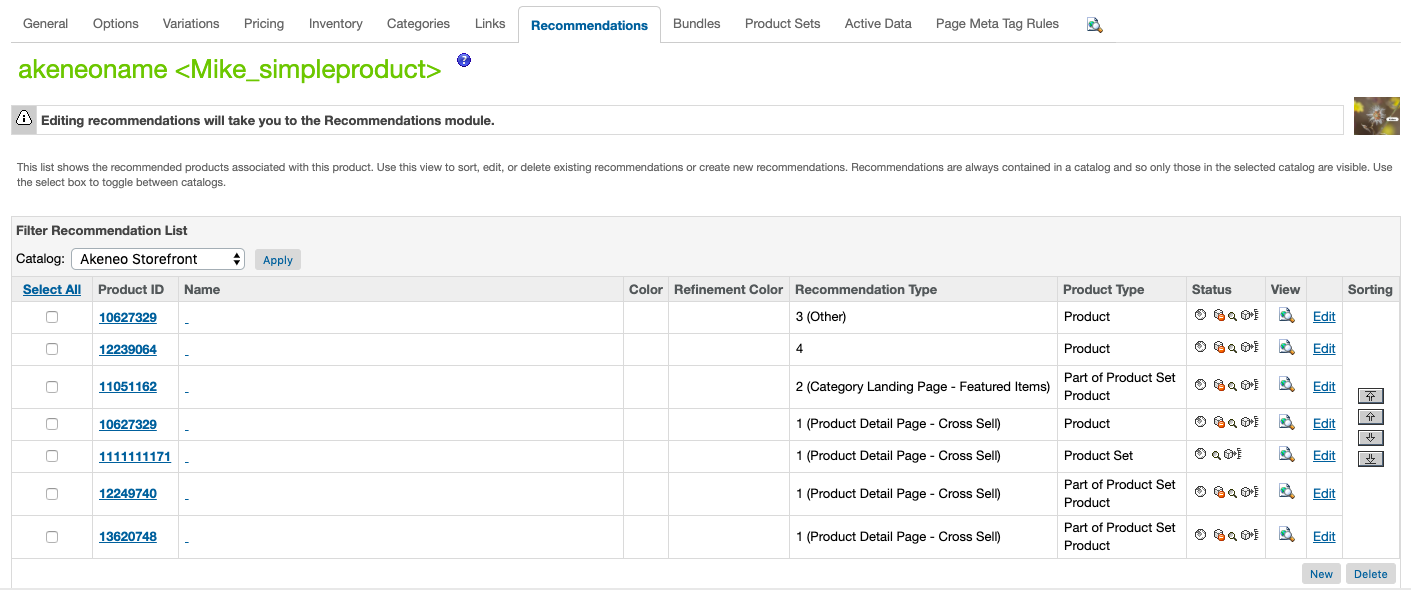
Depending on the configuration of your connector, the Recommendation Type column will indicate the PIM association type used.
What about "product links" in SFCC?
Salesforce recommends to use Recommendations instead of Product links in Commerce Cloud for product association. Please refer to Salesforce documentation for more details.
However, please note that some users could use the product links feature to handle their product associations in SFCC. We have also added the possibility to map PIM product associations with SFCC Product links since Akeneo Connector for SFCC version 19.4.1.
Please have a look at the specific configuration for this feature.
