What is the Value Mapping Module?
This module helps you transform supplier-provided attribute values into the accepted ones in your system. It remembers your mappings, so your data remains consistent with your taxonomy over time.
Example:
Suppliers might send color values like "Light Blue" or "Duck Blue." With Value Mapping, you can easily map these variations to your preferred term, such as "Blue," creating consistency across your catalog.

Value Mapping can be particularly useful for "select" attribute types that can have multiple options.
It is possible via this module, to consolidate multiple values into one target value, such as merging "Man" and "Woman" into “Unisex” for unisex clothing.
How it Works?
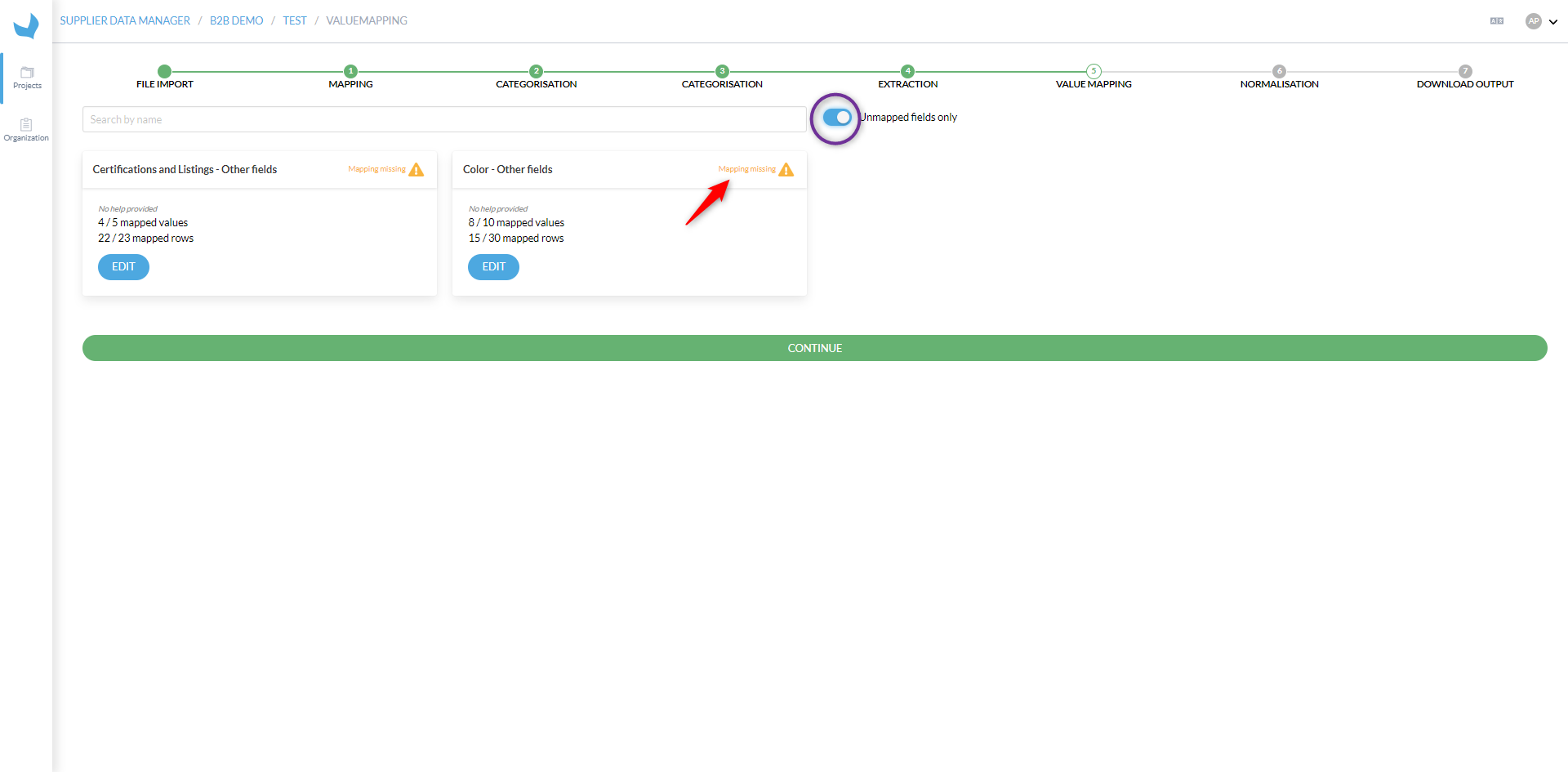
Simply map the option values from your suppliers to your standardized values. Once set, the system will remember these mappings and apply them automatically to future data imports.
The "brand" attribute in the image below has multiple targeted options from your own taxonomy, so it is essential to map the received data.

Adding options from SDM into Akeneo PIM
If you want to enable adding new attributes to selected PIM options, you have to follow How to set-up and use the connector.
You can add new options to select-type fields (select, multi-select and reference entities) directly from SDM:
- Select the options you want to create.
- Click on the "Create options" button.
- Review and, if needed, edit the codes and labels.
⚠️ Codes must be unique and may contain only letters, numbers, and underscores. - Click the "Create" button to confirm.
Once done, the options are created in both SDM and the PIM.
Editing & deletion restrictions
- They cannot be deleted in SDM, but can be deleted in the PIM.
- Their labels cannot be edited in SDM, but can be edited in the PIM.
- Their codes are permanent and cannot be changed, neither in SDM nor in the PIM.
