Akeneo and Salesforce are two popular systems that provide flexible and powerful platforms for managing product data and customer information, respectively. While both systems share some similarities in the way product data is structured, there are some key differences between them, particularly when it comes to their data models.
Channels and Locales:
In Akeneo PIM, a channel is a way to define a specific context for your product information. A channel represents a sales channel, a geographic market, or a specific language, and it allows you to define different product information for each context.
However, it's important to note that even if your connector app only supports one channel, you can still define different attributes and attribute options for each channel within Akeneo PIM and create multiple catalogs. This means that you can still manage and distribute product information in a way that is tailored to your business needs. But when importing data into Salesforce, only one channel is supported per catalog.
Apart from that, the connector supports multiple locales, allowing the data to be transferred into Salesforce in different languages. However, because the concept of data translation is not widely available in all Salesforce Clouds, we are bringing the translation data into a custom Salesforce object, which can be later processed and transformed into the desired format required by the specific cloud or any other custom implementation.

The connector also ships with a custom component that allows for easy visualisation of the translation data.

Category and Category Trees:
In Akeneo PIM, a category is a way to organize your products into logical groups. Categories are hierarchical, meaning that you can create subcategories within categories to further organize your products.
Using the connector, you can configure which category tree you wish to transfer, and all related product assignments will be added to a custom Salesforce object called Akeneo Product Catalog. Salesforce offers an out-of-the-box data model for catalogs and category trees only in the Commerce Cloud product. Therefore, for any other clouds, you can use the custom object provided by the connector and further use the data using the platform capabilities to display and consume it.

Products, Models and Variants:
In Akeneo PIM, a family is a group of products that share common attributes. Families are used to define the structure of your product catalog and to ensure that products are properly classified and organized. A family variant is a way to manage product variations within a family. Salesforce has product variations only available for certain Salesforce Clouds products such as Commerce Cloud, so we are following the same approach to bring the data from Akeneo into Salesforce using a custom object. This custom object stores the variation axes and the variation axes values (together with any available translations) related to each variation product. Please use the reference implementations to better understand how to map your families and family variants on the Salesforce platform.

The connector also ships with a custom component that allows for easy visualisation of the variation data.
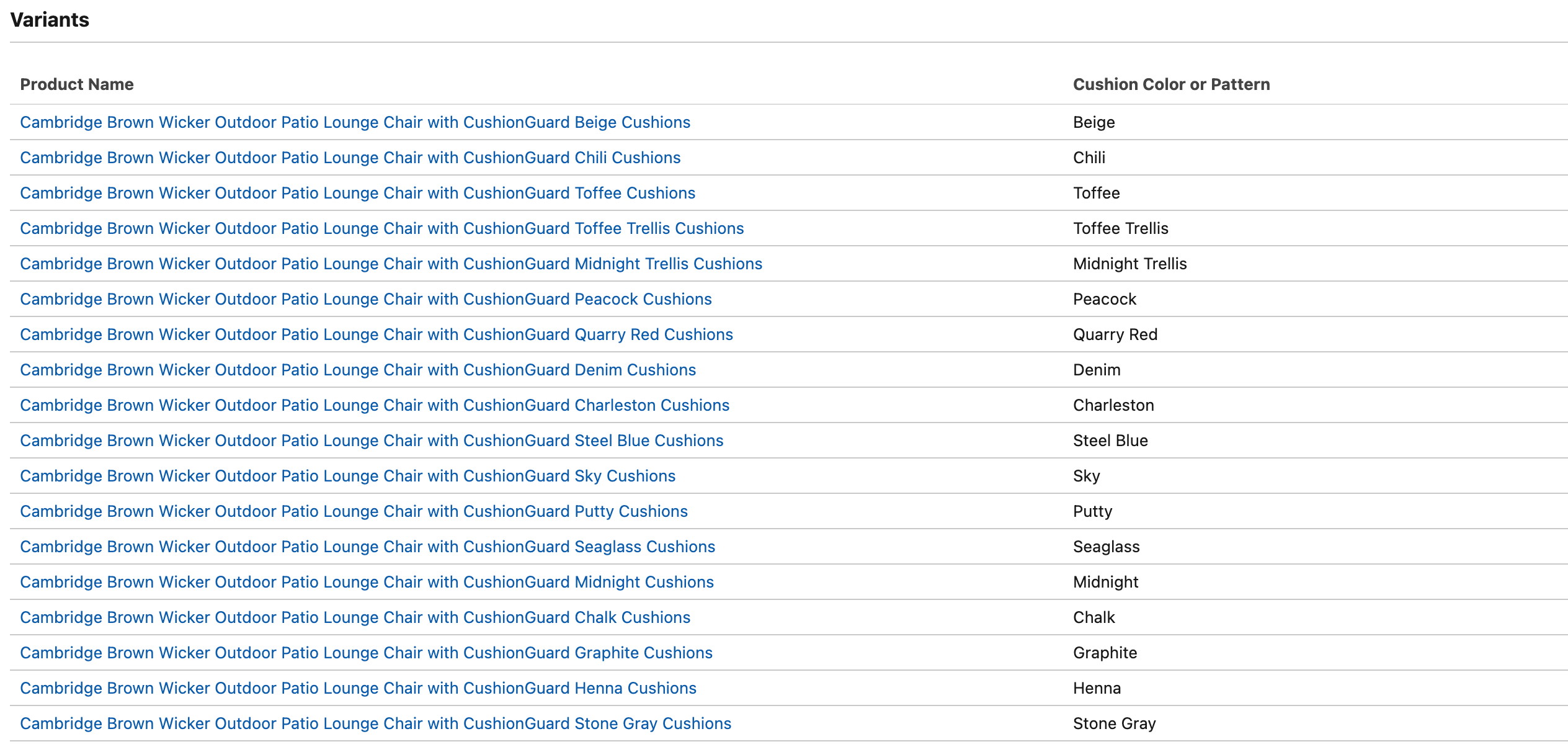
Assets & Product Media:
In Akeneo PIM, the Asset Manager is a tool that allows you to manage and organize your product media assets, such as images, videos, and documents.
The current version of the connector supports the transfer of product assets to Salesforce using the connector-configured Product Asset Mapping Types. The data is transferred currently to a custom object Akeneo Product Assets. Salesforce offers the capability to manage product media using the CMS. Salesforce CMS (Content Management System) is a content management platform that allows you to create, manage, and distribute content across multiple Experience Cloud sites.
Currently, the connector does not support mapping to Salesforce CMS natively; however, there are reference implementations available on how that could be achieved if you are using Commerce Cloud and CMS.

The connector also ships with a custom component that allows for easy visualisation of the asset data.

Attributes:
Attributes are used to define the characteristics of a product, such as its name, description, price, and other product information. The current version of the connector supports the mapping of your Akeneo attributes to Salesforce. In Salesforce, a field on the Product2 object is a specific piece of data that is associated with an individual product record. Fields can be used to store a wide range of data, such as text, numbers, dates, and picklists, which are similar to the attribute types of Akeneo PIM. For a detailed mapping of the supported attributes, check this table.
Reference Entity:
In Akeneo PIM, a reference entity is a type of entity that is used to manage reference data. Reference data is data that is used to provide context or additional information about a product, such as product categories, brands, or suppliers.
However, it's important to note that reference entities are currently not supported in the Salesforce App for Akeneo PIM. This means that while you can manage reference entities in Akeneo PIM, you will not be able to view or manage them using the connector app.
If you need to manage reference data in Salesforce, you may need to use a different approach, such as creating custom objects or fields to store the reference data and use the reference implementations to call Akeneo APIs and retrieve the data.
Connector Layer:
The connector also stores and generates data that doesn't come from Akeneo, but it's required for the correct connector operation and to be able to report on the transfer results.
Configuration Metadata
The first piece of metadata is the Akeneo Connector Configuration Detail. It comes pre-configured when you install the connector, but it can be adjusted to cover your specific needs.

The second piece of metadata is the Akeneo Product Assets Mapping. It comes empty when you install the connector, but new records can be created if you want to transfer product assets from Akeneo. The record names you create here will appear as a mapping target in Akeneo. The media type will be used to store the assets in Salesforce. Finally, the asset record selected as the product card image will be used in the transfer preview page.

Transfer Logs
To be able to report on the transfer results, the connector creates one transfer log for each catalog transfer. The transfer log consists of a main record with a summary of the transfer, and detailed log entries that log more detailed information about every action performed by the connector.


