Products imports & exports compatible with UUID
Type: New | Feature: Productivity | Available in Serenity EE and GE since November | 📖 Read the doc
You can include a column for the UUID identifier when exporting products from Akeneo PIM. All products in Akeneo PIM are assigned a UUID so including the UUID column in an export file will make it easy to update products if you need to re-import the file back into Akeneo PIM. The UUID column is hidden by default. This column may be added to exports by turning on the “export with product UUID option” to update the export profile. When the export with product UUID option is activated associated products and exported media files will be displayed with the UUID identifier instead of the SKU attribute.
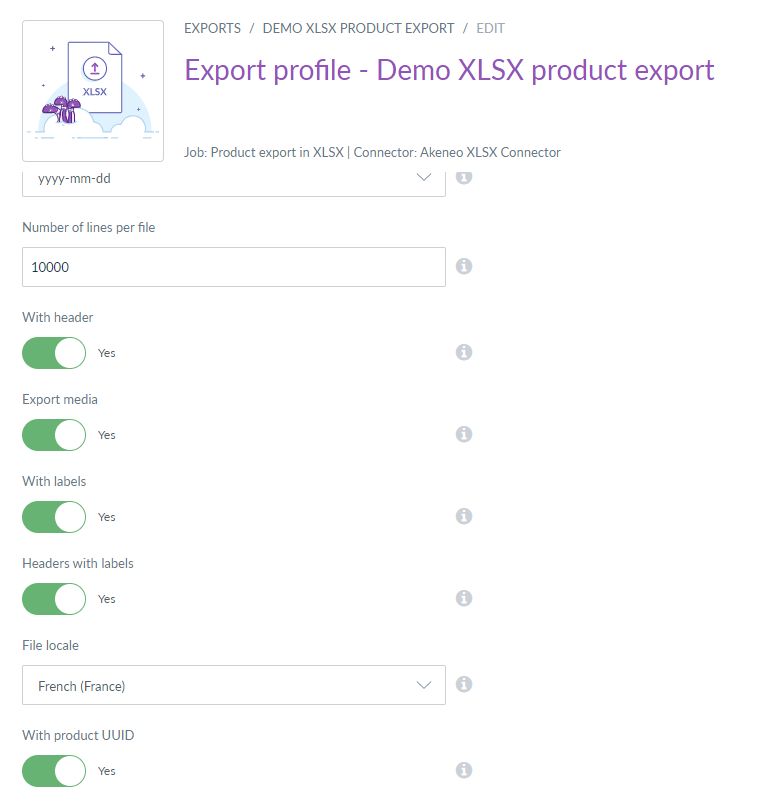
Not familiar with the context?
Here is a selection from our help center:
Read more about updating export profiles
Search and Replace Functionality in Tailored Imports
Type: New | Feature: Productivity | Available in Serenity EE and GE since November | 📖 Read the doc
Now you can easily find and replace specific words in Text and Text Area attributes in Tailored Imports. Add up to ten replacement words at a time and spend less time manually editing your files before importing them.
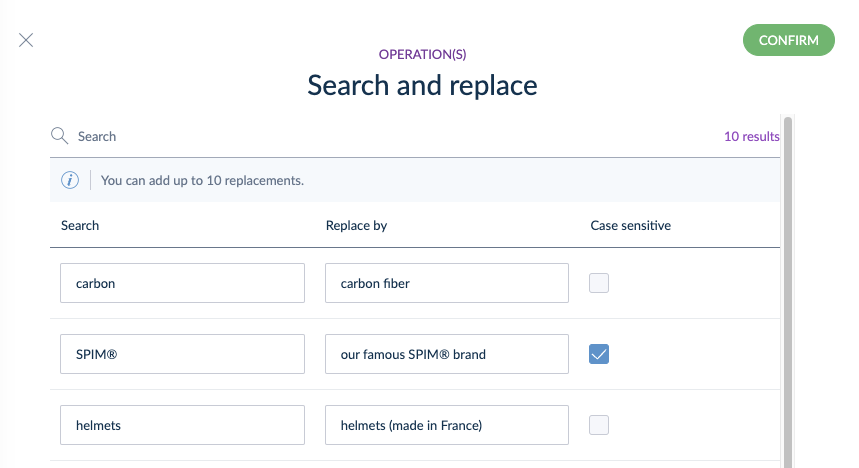
Not familiar with the context?
Here is a selection from our help center:
Learn about Tailored Imports


