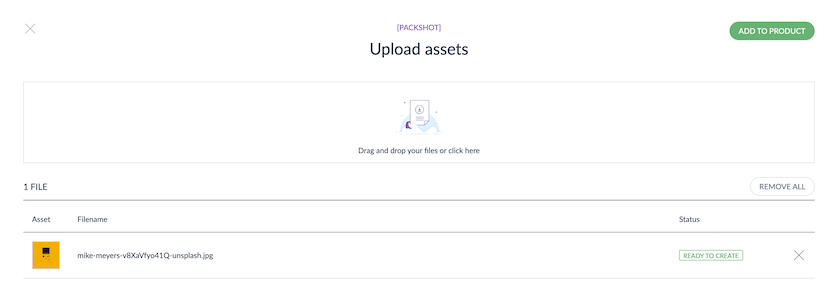Manage assets
Assets are now visible in the new Assets tab of the product edition page. On this tab you are can visualize and edit your asset collection attributes.
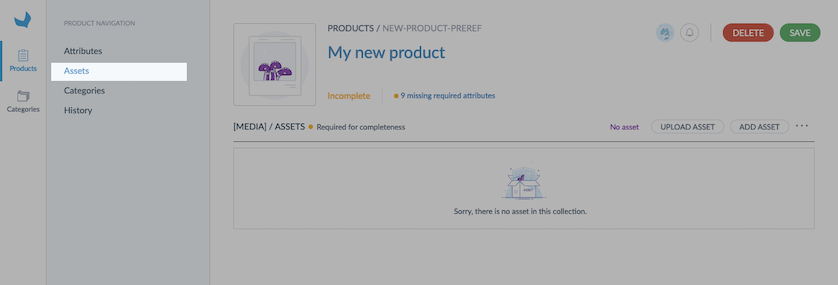
Select assets within existing ones
For products assigned to suppliers, some assets could already exist in the PIM. They will be synchronized with the Onboarder. If you want to change the asset selected for one product, you just have to:
- Click on Add asset,
- Select assets that already exist,
- Click on 'Confirm'.
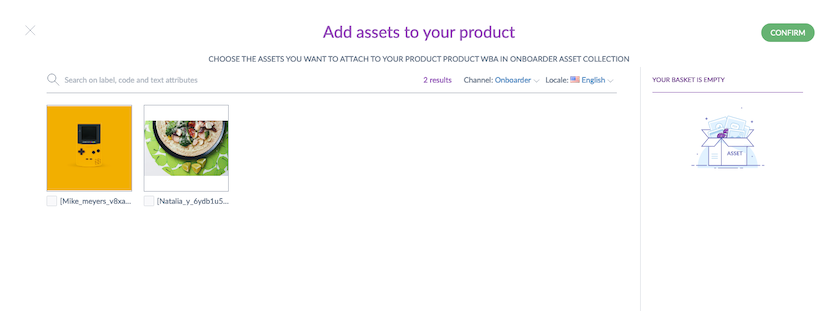
Upload new assets
For one product, you can upload your own assets and suggest them to your retailer. To do so:
- Click on Upload Asset,
- Drop your files,
- Click on Add to product.