Mass delete your assets
Type: New | Feature: Productivity | Available in Serenity EE only since early February | 📖 Read the doc
If you need to delete several assets from the same family at once, it's now possible to do it in the PIM user interface. No doubt it will save you a tremendous amount of time!
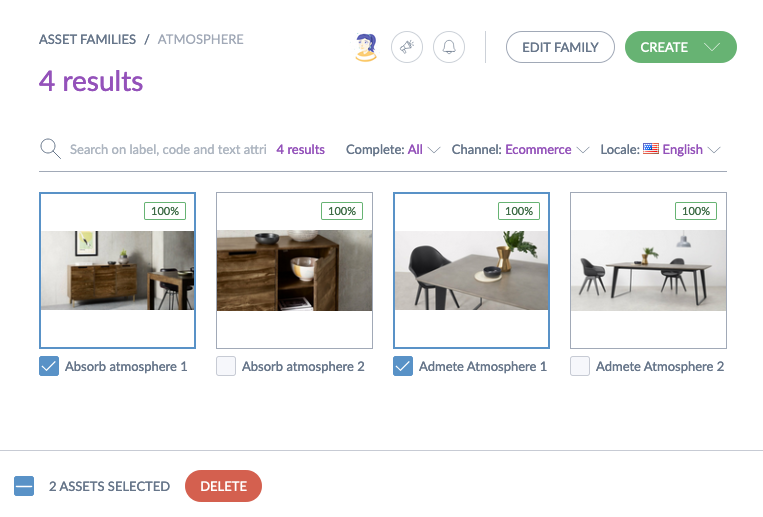
Not familiar with the context?
Here is a selection from our help center:
What is an asset?
How to enrich your assets?
Manage your spell-check dictionaries
Type: New | Features: Quality Productivity | Available in Serenity EE only since early February | 📖 Read the doc
You can now fully manage your spell-check dictionaries for all your supported locales. Not only do you gain visibility on the words you have already added, but you can also easily edit, delete or even add new words for each dictionary. Getting closer to the next level of enrichment productivity!
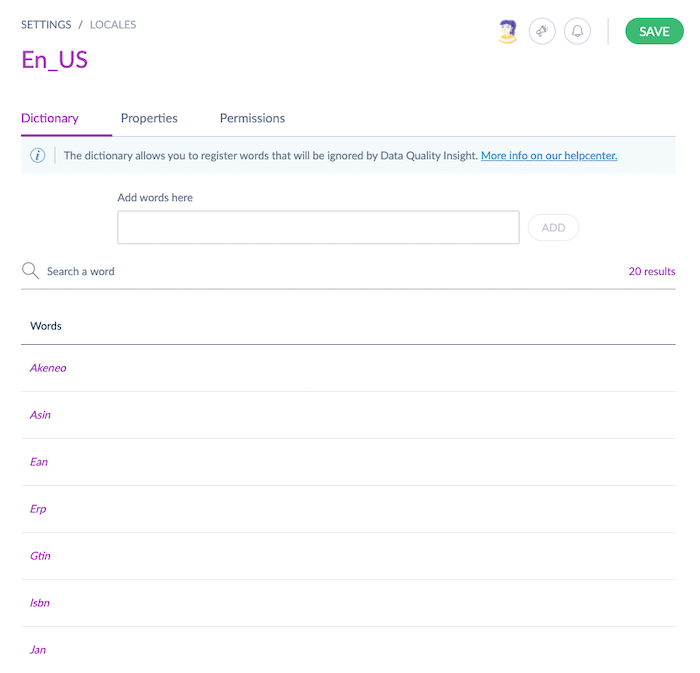
This dictionary management feature is available for all the languages already supported by our spell-check feature, i.e., English, French, German, Spanish, Italian, Swedish, Norwegian, Danish, Dutch, and Brazilian.
Not familiar with the context?
Here is a selection from our help center:
What is data quality?
Filter and export your product quality score
Type: New | Features: Quality Collaboration | Available in Serenity EE and GE since mid-February | 📖 Read the doc
You can now export your product quality scores together with other product information directly from the product Export Builder. Easily filter on the quality scores you need, A, B, C, D, and/or E, before you can download the information in an Excel or CSV file.
This new feature can be very handy when:
- you want to only export high-quality products to distribute them to third-parties,
- you want to find products with a low score to allow contributors to focus on enhancing this product information to increase their catalog's quality score.
You can also choose on which locales you want this quality score filter to apply: to all of them or only one.
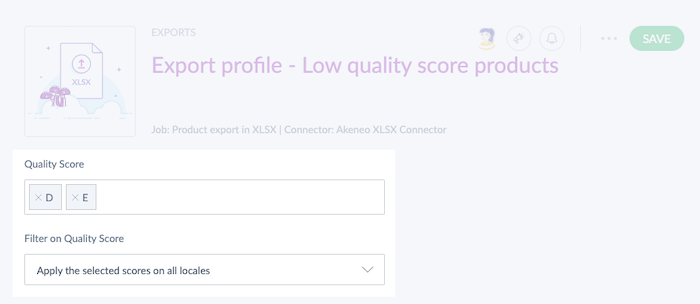
If you want to export your quality score on existing product exports, you need to edit them to add this filter, by default, the quality score is not included in product export profiles.
Not familiar with the context?
Here is a selection from our help center:
What is the Product Export Builder?
What is data quality?
What is the quality score?
New API filter on product quality score
Type: New | Feature: Connectivity | Available in Serenity EE and GE since mid-February | 📖 Read the doc
When retrieving products through our REST API, you can now filter them according to their quality score. Very useful if you want to distribute only highly rated products to your channels or if you want to select only the products that need to be improved.
Here is how this new filter looks like:
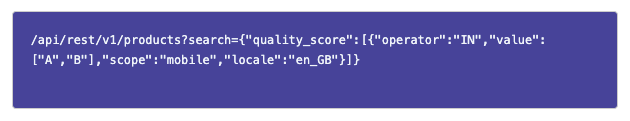
Not familiar with the context?
Here is a selection from our help center:
Why should you use the API to connect your PIM?
How to connect the PIM?
What is data quality?
What is the quality score?
Up to 10 million of assets per asset family
Type: New | Features: Scalability Governance | Available in Serenity EE only since mid-February
In the era of Product Experience more than ever, media files like images, videos, product sheets are must-haves to deliver compelling and personalized experiences to your customers. So as your media library grows, Akeneo needs to fulfil your expectations, that is why you can now have up to 10 million assets per asset family.
Not familiar with the context?
Here is a selection from our help center:
What is an asset?
How to enrich your assets?
Rules execution 4 times a day
Type: New | Feature: Automation | Available in Serenity EE only since mid-February
We now automatically execute rules 4 times a day: at 5 am UTC, at 11 am UTC, at 5 pm UTC, and at 11 pm UTC. This enhancement will help you speed up your enrichment process. Indeed, your catalog is even more synchronized with the latest computed values generated automatically by the Rules Engine.
Note that, of course, rules are still regularly executed after a bulk action or after imports with rules, and also, if you are allowed to, you can still execute one or several rules manually from the rule grid.
Not familiar with the context?
Here is a selection from our help center:
What is a rule?
How to manage your rules?


