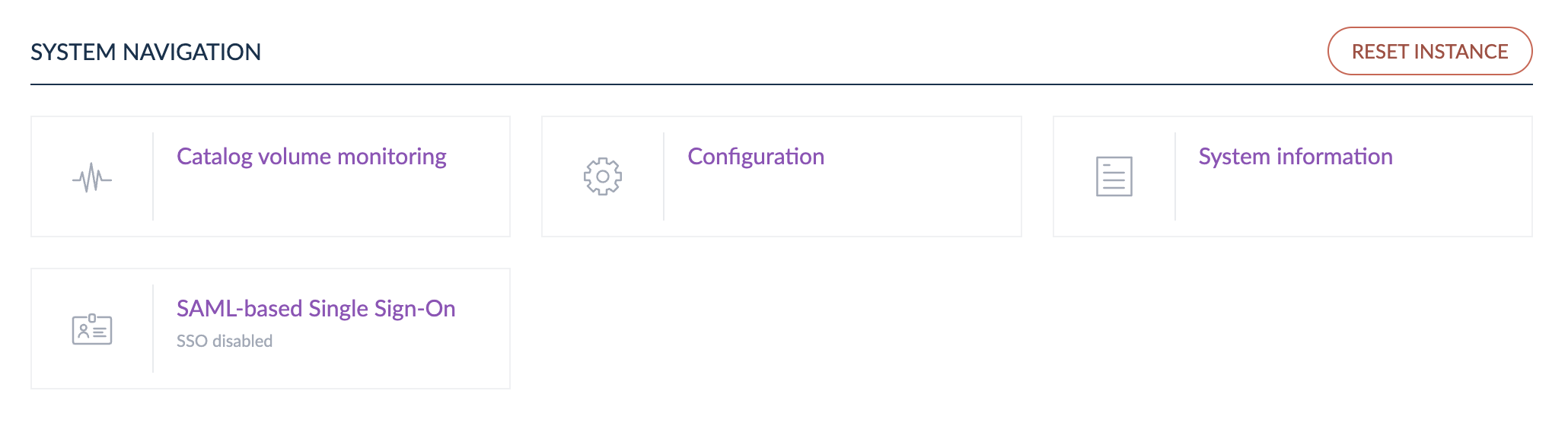Leverage Additional Identifiers to be More Flexible and Enhance the Business
Type: New | Feature: Governance | Available in Serenity EE and GE since August | 📖 Read the doc
Additional Identifiers offer the possibility to define and manage different types of product identifiers such as SKU (Stock Keeping Unit), UPC (Universal Product Code), EAN (European Article Number), ISBN (International Standard Book Number), ASIN (Amazon Standard Identification Number), and more, for the same product.
These identifiers can be associated with your products and used for tracking, referencing, and easing the integration with other systems.
One of these identifier attributes must be set as the “main identifier.”
Learn more at Akeneo Akademy
Learn how to define and manage different types of product identifiers within Akeneo PIM.
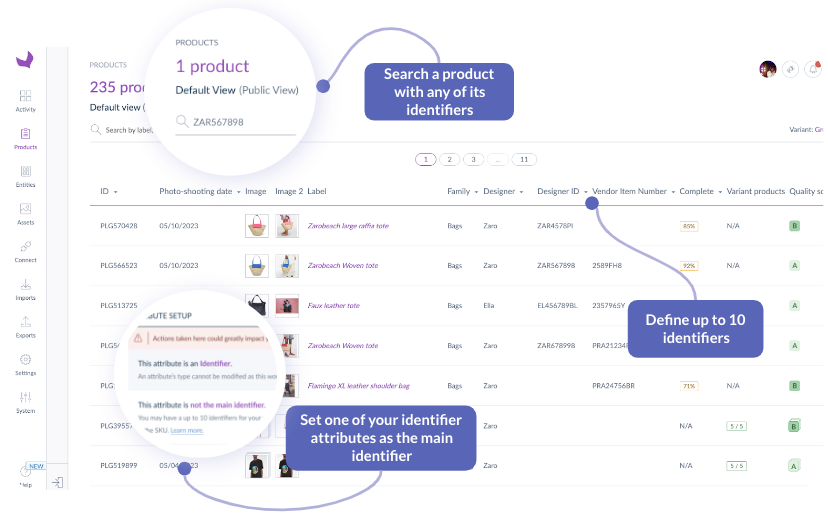
Not familiar with the context?
Here is a selection from our help center:
Read the complementary article
Control and Ensure Quality by Resetting your Staging Instance
Type: New | Feature: Governance | Available in Serenity EE and GE since August | 📖 Read the doc
Staging environments allow developers, business users, and quality assurance teams to thoroughly test new features, updates, and refine the data model in an environment that closely resembles the production setup. Resetting the staging instance to a known state ensures a clean slate for testing, eliminating potential interference from previous tests or changes.
When you reset your sandbox instance, the whole instance is reset except the users, user groups & roles. This way, users can reconnect when it is done and continue their work.