Understand the mapping module display and map a column from the input file to a target column.
What should I know about the mapping module?

- Several call-out boxes display the number of fields that are:
- automatically mapped
- to be mapped manually - the required ones. You will not be able to proceed to the next step without performing these mappings.
- Use the filters to display only the unmapped fields or the required fields only
How to reconcile a column from the input file to a target column?
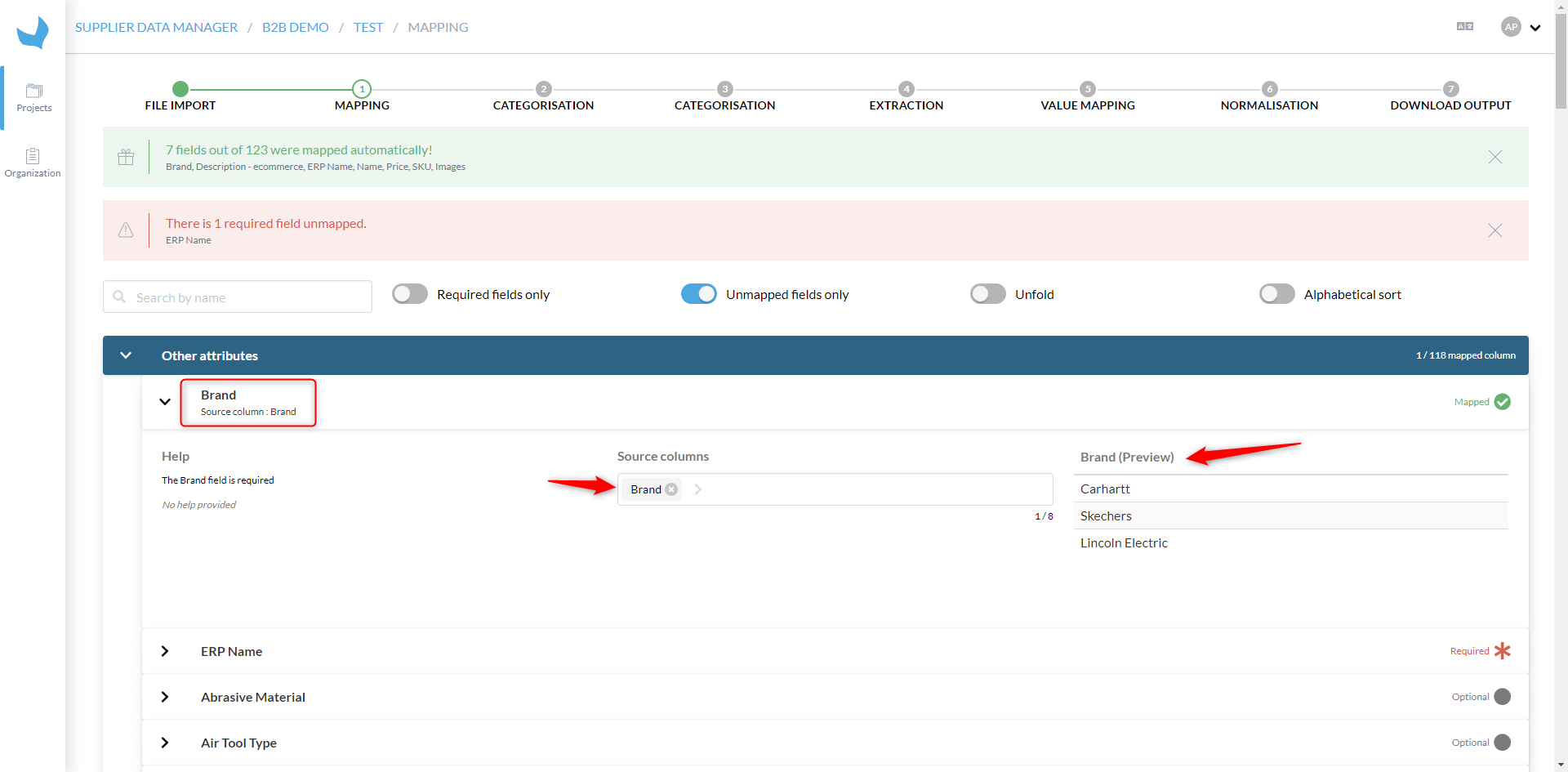
- The first field you see (eg: Brand) is the destination field, the one that needs to be mapped with one field from the ones imported
- From “source columns”: find the field to be mapped among the columns of the imported file.
- A preview of the value from the field you map is available
The help insert below the destination field can be customized to tell the user what to do.
- The red asterisk indicates unmapped required fields.
- The green check mark indicates the fields that are close together.
- The gray bubbles indicate optional fields that are not reconciled.
The "optional" fields do not prevent you from proceeding to the next step.

