Replace Families and Change Cases with Tailored Imports
Type: Improvement | Feature: Productivity | Available in Serenity EE and GE since Late August | 📖 Read the doc
Make importing data into your Akeneo PIM even easier with the expanded functionality of Tailored Imports. First, with the family replacement operation you can replace your source data to match the correct family in Akeneo PIM. For example, if your source data categorizes your printers as 'Printers,' you can use the family replacement operation to assign any products labeled 'Printers' to be 'All-in-One Printers' to match the correct family. Next up, you can utilize the change case operation to do exactly as it says -- to change the case of your text values to match your data! Uploading a file that has values in all lower case? Use the change case functionality to capitalize them. With additional operations you'll save time and the headache of manual data cleansing.
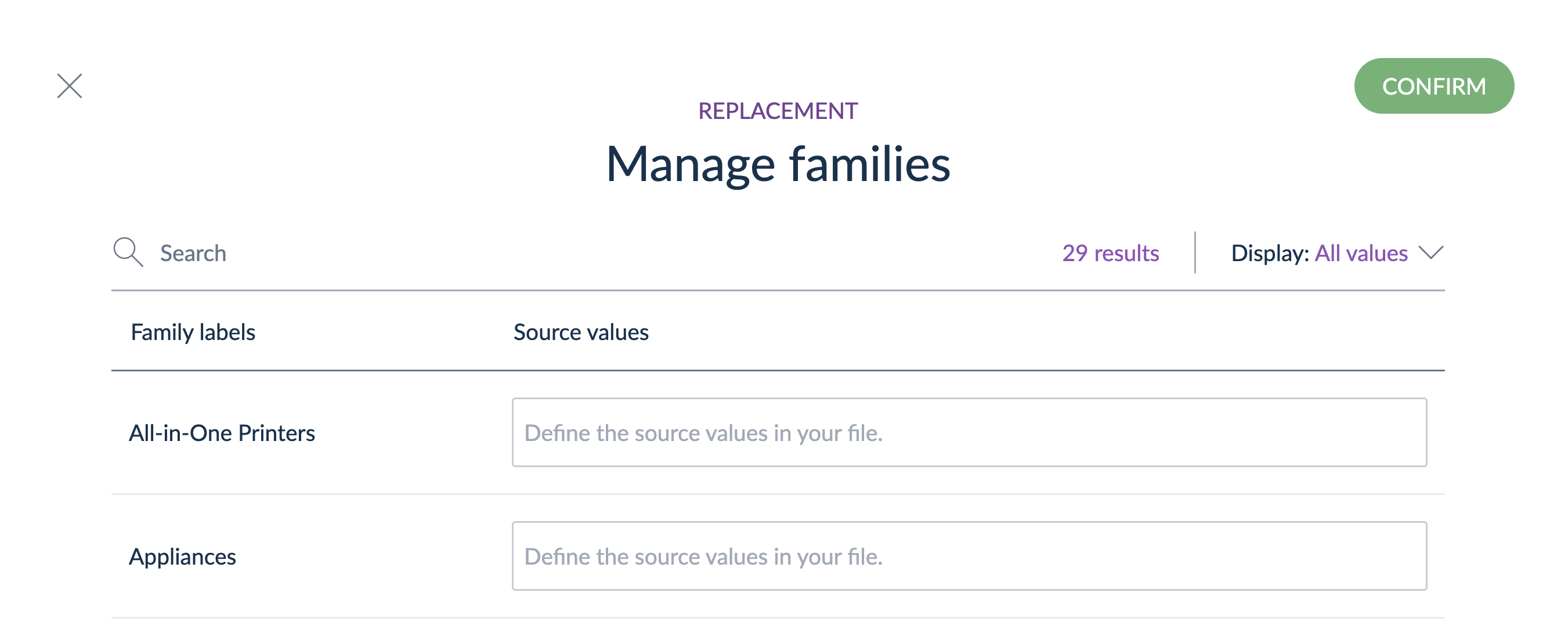
Not familiar with the context?
Here is a selection from our help center:
Learn about the different attribute types
Tailored Imports Supports Price Attributes
Type: Improvement | Feature: Productivity | Available in Serenity EE and GE since Late August | 📖 Read the doc
We have expanded the ability to import your data into Akeneo PIM by adding an additional attribute type: the price attribute. So whether it’s your MSRP, MAP, Sales Price or other standard prices you store in Akeneo PIM, you can use Tailored Imports to map it to the correct price attribute source for easy uploading.
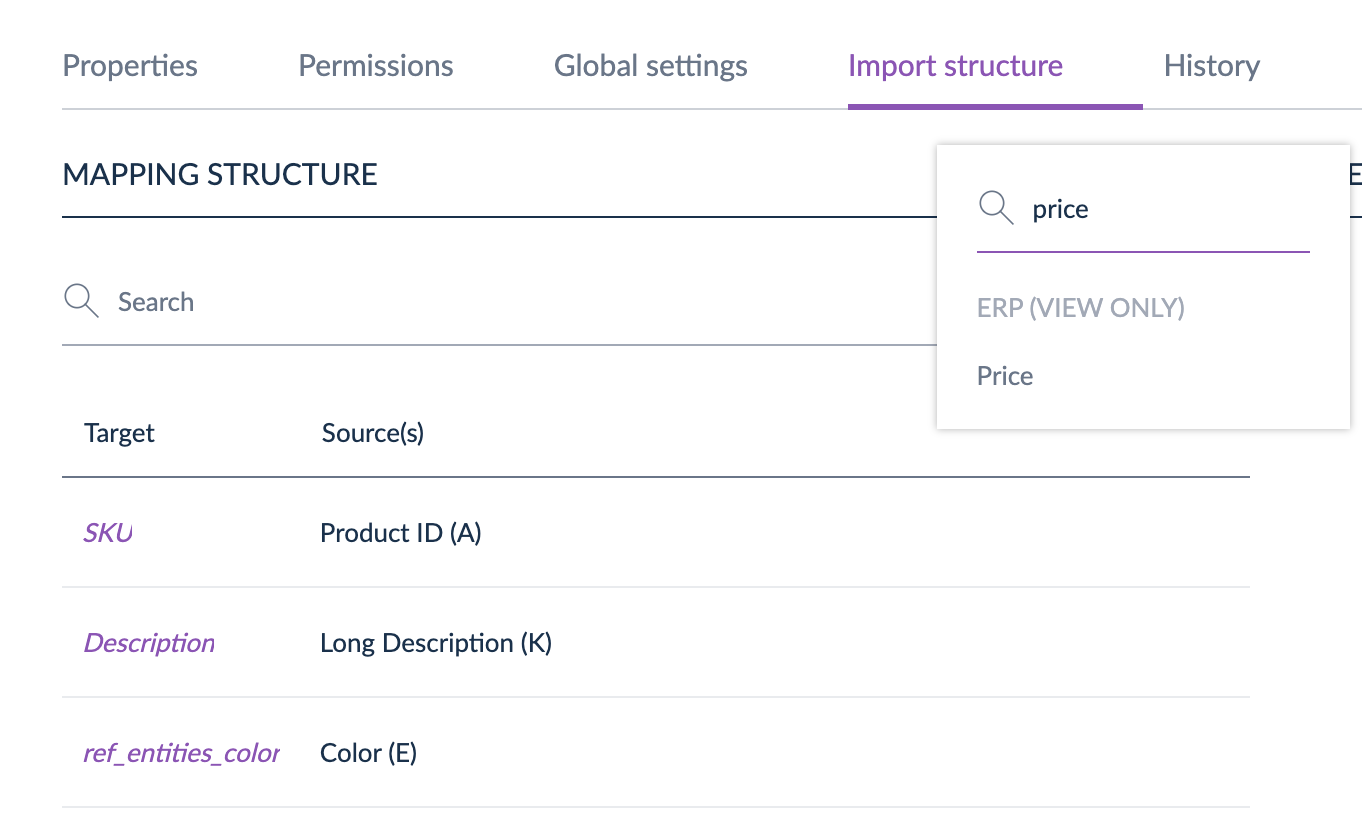
Not familiar with the context?
Here is a selection from our help center:
Learn about the different attribute types


