More powerful product associations
NEW ASSOCIATION TYPE WITH QUANTITIES
The new association type with quantities enables you to create product sets. You can associate several products together and define quantities for each of them.
For instance, you can easily create a dining table set composed of 1 table and 4 chairs, or a bedding set with 1 duvet cover and 2 pillowcases.
Once you have created the right association type, and associated your products in the PIM, it will look like this:
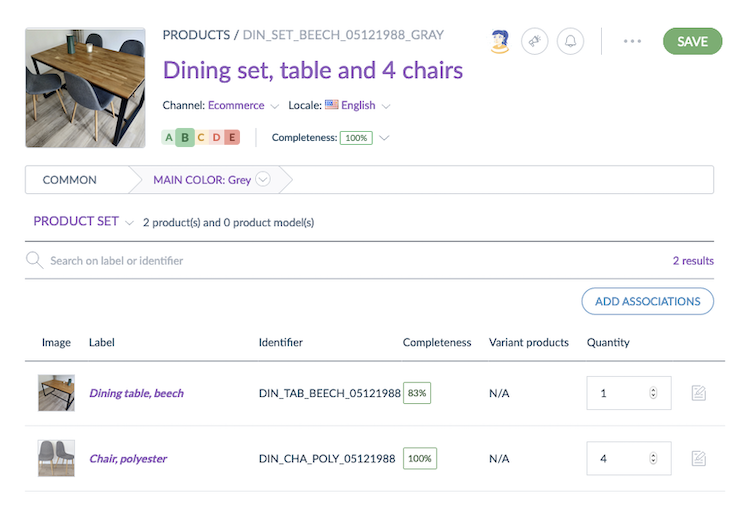
NEW TWO-WAY ASSOCIATION TYPE
Easily handle product compatibility in your PIM thanks to our brand new two-way association type! If you choose this new association type, and associate product A with product B, product B will automatically be associated with product A.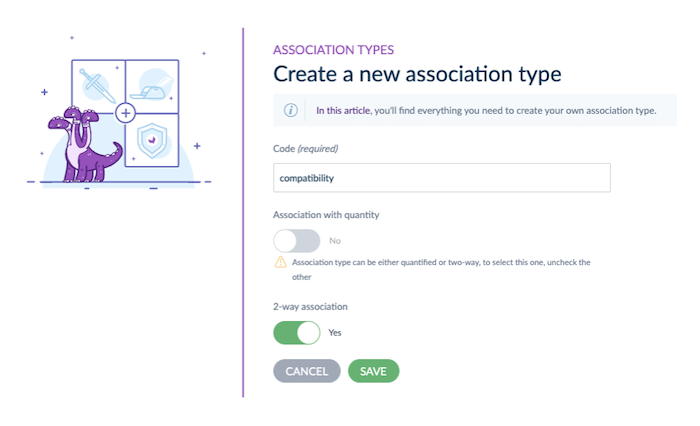
Use a two-way association if you need to easily link substitute or replacement items, or products that are compatible such as appliances and spare parts.
SMALL UI IMPROVEMENTS
We made some small improvements to make your life easier when working with product associations:
- We now display the total number of associations per product or product model close to the Associations tab in your product form.
- We also show you the total number of associations per association type, directly on your product associations page.
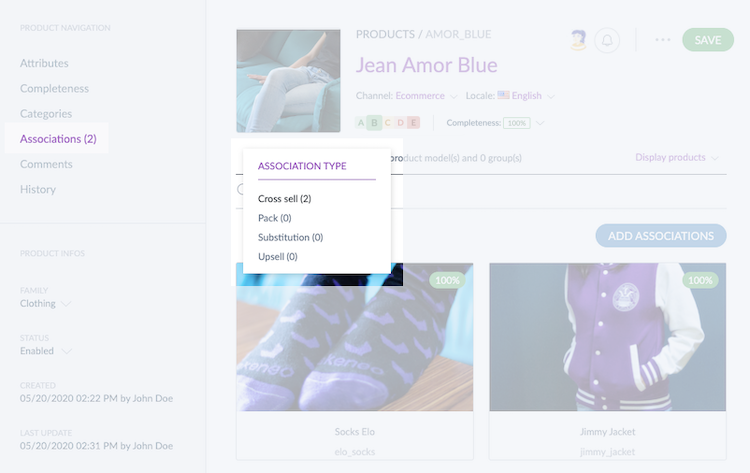
- From the Associations tab, you can now click on an associated product or product model to open it in a new tab.
- Finally, you can now see the label of the product you are working on in the association pop-up window so you keep track of what you are doing.
Enhanced flexibility for product models and variants
CONVERT VARIANT PRODUCTS INTO SIMPLE PRODUCTS
To offer greater flexibility when dealing with variant products, you can now easily transform them into simple ones directly from the PIM interface. Quite a game-changer when you need to refine your family variants! You can also use it if your product range now contains one product instead of several.
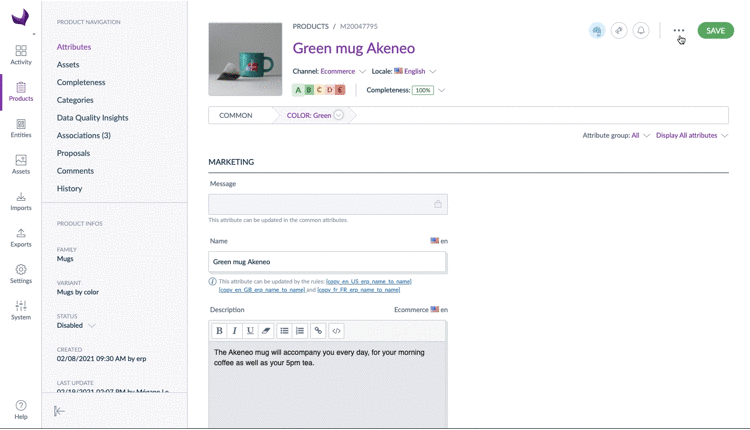
Additionally, this new feature will also help you change the family variants of your product model more efficiently. A real time saver indeed.
UPDATE THE AXIS VALUE OF YOUR VARIANT PRODUCTS
Sometimes, you may need to modify the variant axis of your variant product to adapt to more current needs. It is now possible to change this value later, making your product modeling even more flexible. And you already know it: controlled governance of product information is the key to unlocking powerful product experiences.
Meet the new Yes/No attribute
NEW YES/NO ATTRIBUTE IN THE PRODUCT FORM
The Yes/No attribute is now more user-friendly: you can easily see if a value has been set or not yet. You can also empty it if needed.
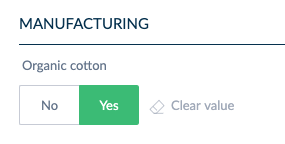
BETTER FILTER WITH THE YES/NO ATTRIBUTE
Two new operators is empty and is not empty are now available in the product grid and in the Rules Builder, to help you filter on Yes/No attributes. These new filters will help you to easily find what you are looking for in the product grid and be even more precise while building your rules.
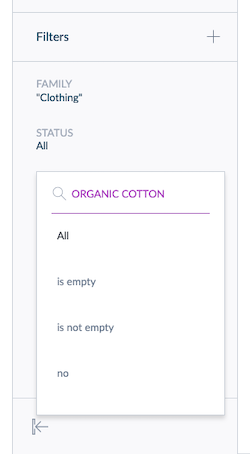
The first one, is empty, allows you to find products and product models that have no value for a specific Yes/No attribute. The second one, is not empty, allows you to search for the opposite.
DEFAULT VALUE FOR THE YES/NO ATTRIBUTE
You can now define a default value for each of your Yes/No attributes. This will definitely help you be more productive and swiftly reach your completeness goals. This new feature can also be used to initialize workflows based on Yes/No attributes.
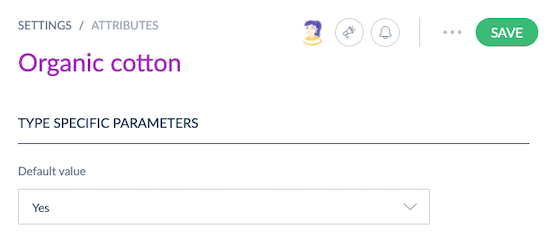
Improved measurement families
ADD YOUR OWN MEASUREMENT UNITS AND FAMILIES
In order to give you more flexibility over your catalog structure, we improved the way we manage measurements in the PIM. Alongside standard measurement families (eg. weight, length, volume...), you can now create your custom measurement families per your needs (eg. inductance, luminance...).
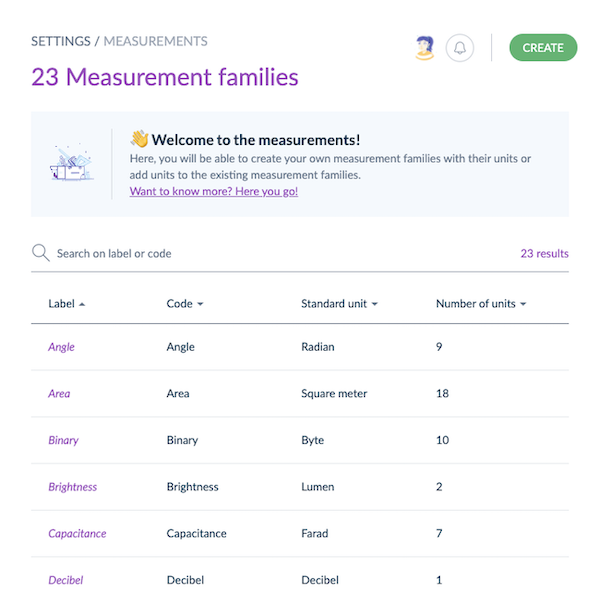
You now have full control over your measurement families: you can also add the units you deem necessary (Henry, Lambert...) or even delete measurement units or measurement families that you are not using.
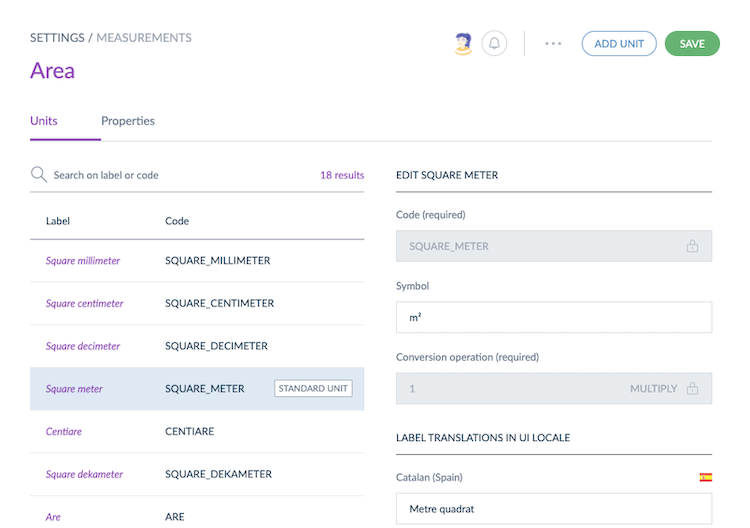
NEW STANDARD MEASUREMENT UNITS AND FAMILIES
We added four new standard measurement families: Force, Angle, Capacitance and Volume Flow to better fit your needs in terms of product modeling.
Also, we completed some existing standard measurement families with new units:
- in Pressure: bar, pascal, etc.
- in Binary: kilobit, megabit, etc.
- in Length: micrometer and nautical mile units
- in Volume: microliter and hectoliter units
- in Weight: microgram unit
Of course, these new measurement families and units come with preset conversion operations to help you save some time.

