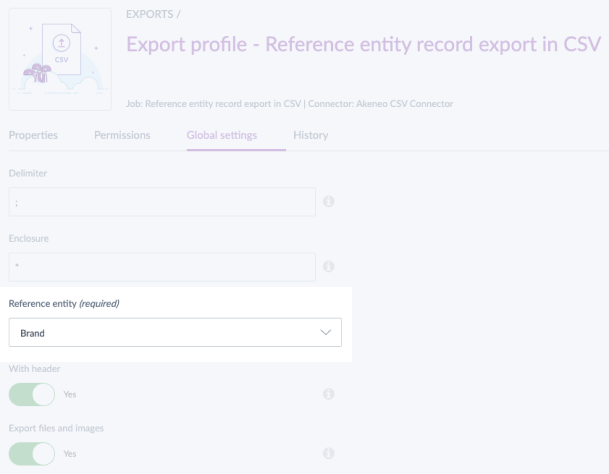Import records
As explained in this article, you can import a set of records using a xlsx or a csv file. To do so:
- Go to the Imports tab of your PIM
- Create a new import profile and define its code, label, and choose the Reference entity record import in CSV or Reference entity record import in XLSX job
Export records
It is also possible to export a set of records belonging to the same reference entity. To do so:
- Go to the Exports tab of your PIM
- Create a new export profile and define its code, label, and choose the Reference entity record export in CSV or Reference entity record export in XLSX job
- Don't forget to select a reference entity in the Global settings tab.