Better UX in your Activity dashboard
Type: Improvement | Feature: Productivity | Available in Serenity EE and GE since early May
Have you noticed? To offer you a better experience when you are consulting your KPIs, we rethought the Activity dashboard layout to make it easier to read. We hope you will enjoy it!
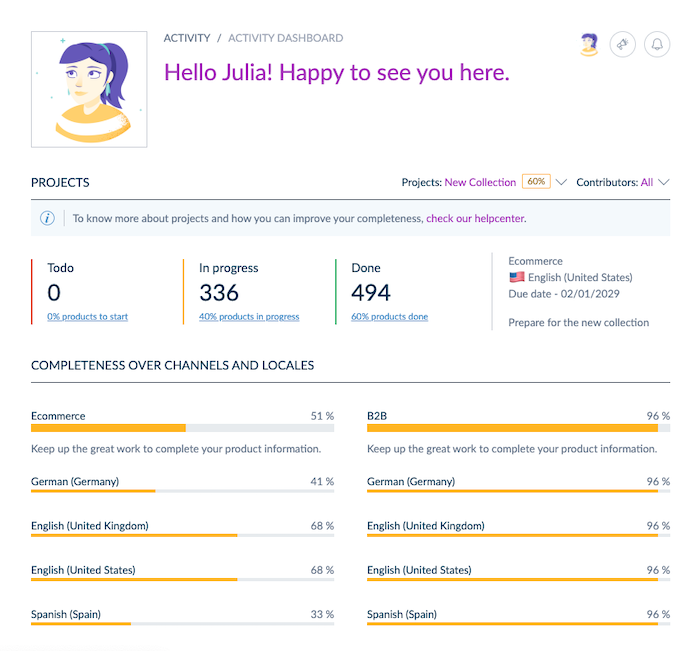
Note that the Projects widget is only available for our Enterprise customers.
Not familiar with the context?
Here is a selection from our help center:
What is the Activity dashboard?
Welcome to your new Settings menu!
Type: Improvement | Feature: Productivity | Available in Serenity EE and GE since early May
We released a brand new page to access your PIM Settings. They are now structured into two main categories: Catalog and Product settings. Under each entry, you will see the number of entities already created in your PIM (number of attributes, categories, associations...).
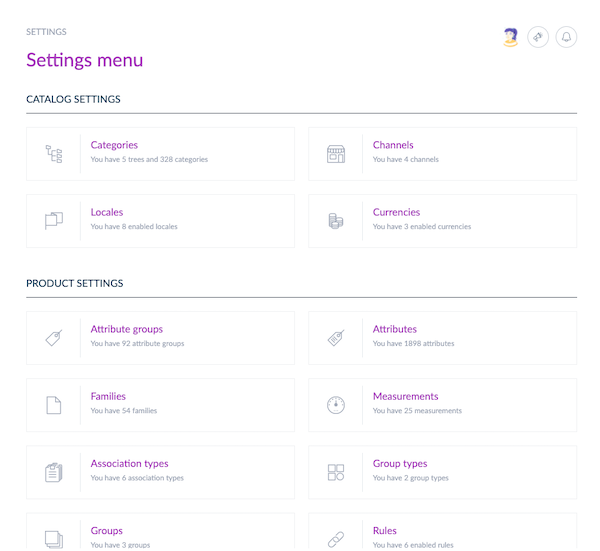
New Connect entry menu
Type: Improvement | Feature: Productivity | Available in Serenity EE and GE since mid-May
In the brand new Connect menu, you can now find everything related to your connections: the data flow dashboard to monitor data exchanges of your connections, direct access to our marketplace to browse all compatible connectors, and the Settings page to manage your connections.
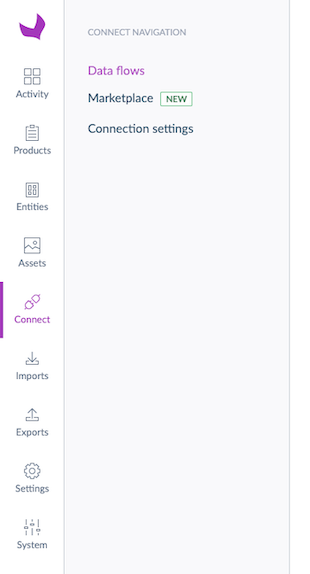
Not familiar with the context?
Here is a selection from our help center:
What is a connection?
What the data flows dashboard?
How to manage your connections?
Retrieve product completeness through API
Type: Improvement | Feature: Productivity | Available in Serenity EE and GE since late May | 📖 Read the doc
You can now get your products’ completeness whenever retrieving products through the REST API. It gives an even more thorough vision of the products on your third-party applications. For instance, it can be used to rank or highlight the most complete products on the different sales channels.
The product completeness is also a very useful KPI you can use, if your PIM is connected to a BI tool.
Below is a JSON example of a product with its completeness across all channel/locale.
{
"identifier": "1111111195",
"family": "clothing",
"values": {...},
"completenesses": [
{
"scope": "ecommerce",
"locale": "en_US",
"data": 45
},
{
"scope": "ecommerce",
"locale": "fr_FR",
"data": 90
}
]
}
Not familiar with the context?
Here is a selection from our help center:
How to connect the PIM to my channels?
Easier category tree synchronization within your connectors
Type: Improvement | Feature: Productivity | Available in Serenity EE and GE since late May | 📖 Read the doc
We introduced two new REST API improvements to help you synchronize more efficiently your categories and their related trees in your connectors. Indeed, you can now find the last update date directly within the category format. Also, thanks to a new query filter, you can now ask to retrieve only the category tree roots.
Not familiar with the context?
Here is a selection from our help center:
How to connect the PIM to my channels?


