Identify Your Products and Product Models Your Way!
Type: Improvement | Feature: Governance | Available in Serenity EE and GE since May | 📖 Read the doc
It is now possible to include the value of any Text attribute to generate some identifiers.
And as good things come in pairs, you can now also generate identifiers for Product Models! Here’s what you can do:
- Target the right products: In addition to product identifiers, generate codes for both root product models (e.g., “Winter Jacket”) and sub-product models (e.g., “Winter Jacket - Red”).
- Craft informative codes your way: Use existing capabilities from the Identifier Generator, such as a combination of free text, automatic numbering, and product attribute values, to create informative codes (e.g., “Mybrand-WinterJacket-Red”).
Important note: Since product model codes are unique identifiers and mandatory, they can only be generated during initial product model creation and can never be modified.
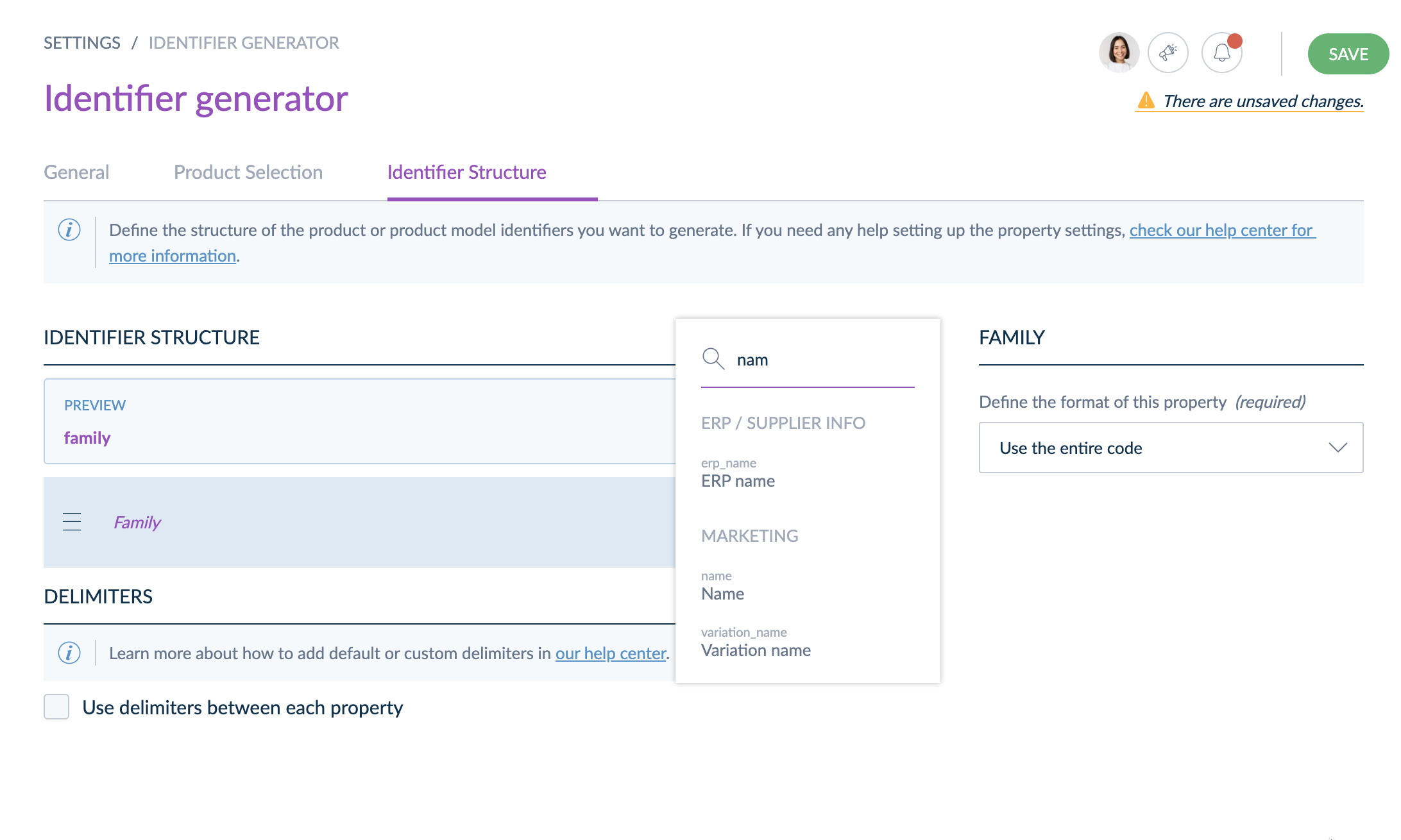
Not familiar with the context?
Here is a selection from our help center:
Read the complete documentation
Introducing Date Columns and Extension Capacities in Table Attributes
Type: Improvement | Feature: Data quality| Available in Serenity EE and GE since May | 📖 Read the doc
Thanks to specific date columns, you can keep track of critical information like expiration dates within your table attributes dedicated to composition management.
Add dates directly in the PIM for each row in the table, whether during import or through the API.
Export date information alongside other product data and retrieve it effortlessly using flat files or the API. And filter the product list in the grid to quickly identify items with expiring certificates. Specify a date range to display products with expiration dates before or after a specific date, ensuring you never miss an important deadline.
The Table attribute capacity has been extended from 10 columns to 25, and the text cell capacity from 100 characters to 300.
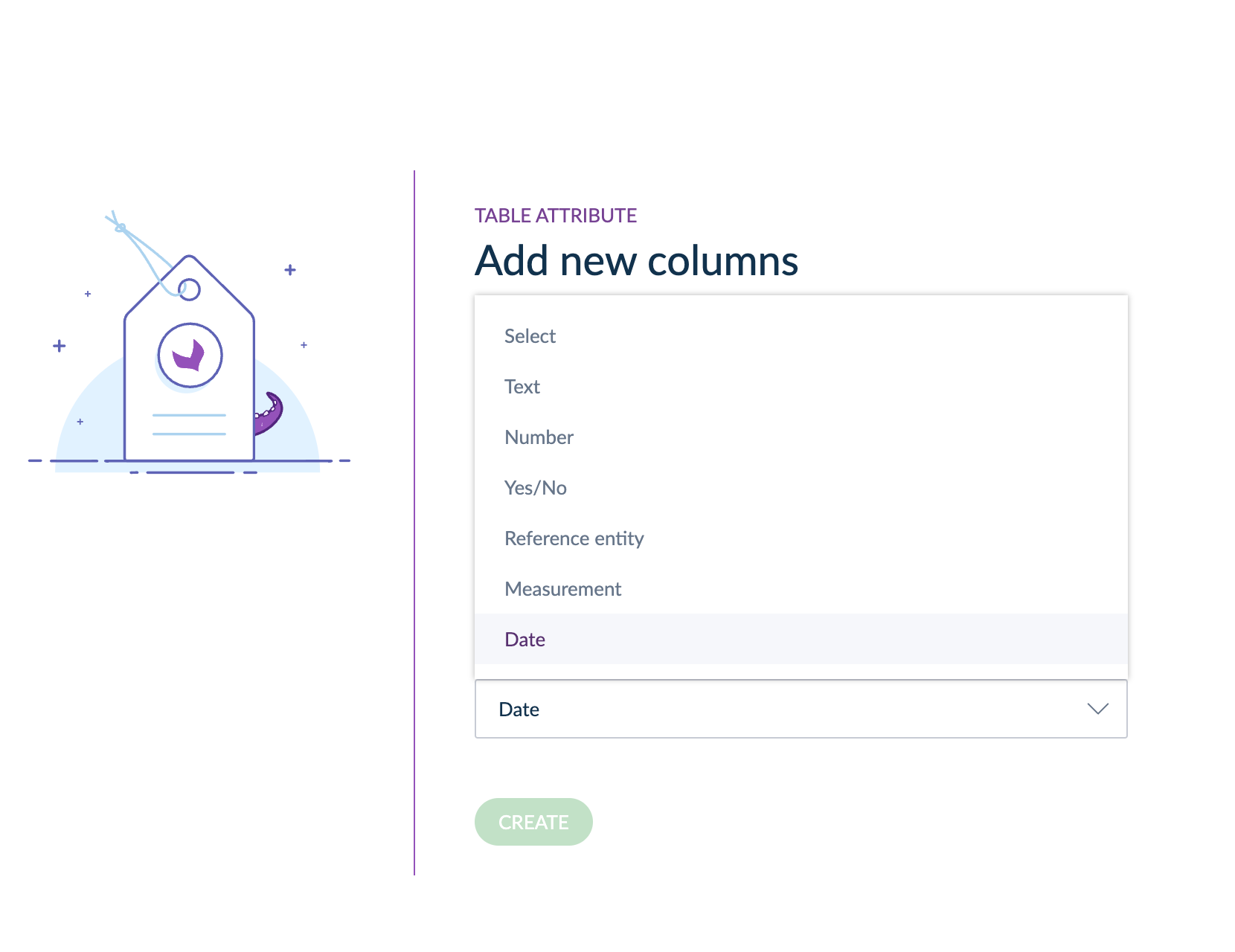
Disclaimer
Table attributes can have huge impacts on performance:
Current limits are always shared here
Reference Entities Now Available in Asset Families with Key Dates
Type: Improvement | Feature: Enrichment| Available in Serenity EE and GE since May | 📖 Read the doc
You can now add reference entity attributes to your Asset families. This means you can define a new attribute in your Asset family that links to a specific reference entity, such as a brand. When creating or editing assets, you can select a record from the chosen reference entity, making assigning a specific brand to an asset easy. Additionally, you can filter your assets based on the chosen reference entity record, helping you quickly find all assets associated with a particular brand.
This new functionality integrates seamlessly with import/export and the API, allowing smooth incorporation into your existing processes.
We've also made two improvements: for every record, we've added "Updated" and "Created" dates, similar to what we've done for assets. In the reference entity’s records exports (XLSX and CSV), we've added two new columns at the end of the file date_record_last_updated and date_record_created to avoid breaking existing automation with external systems. No changes were made to the API endpoints, as these dates were already available.
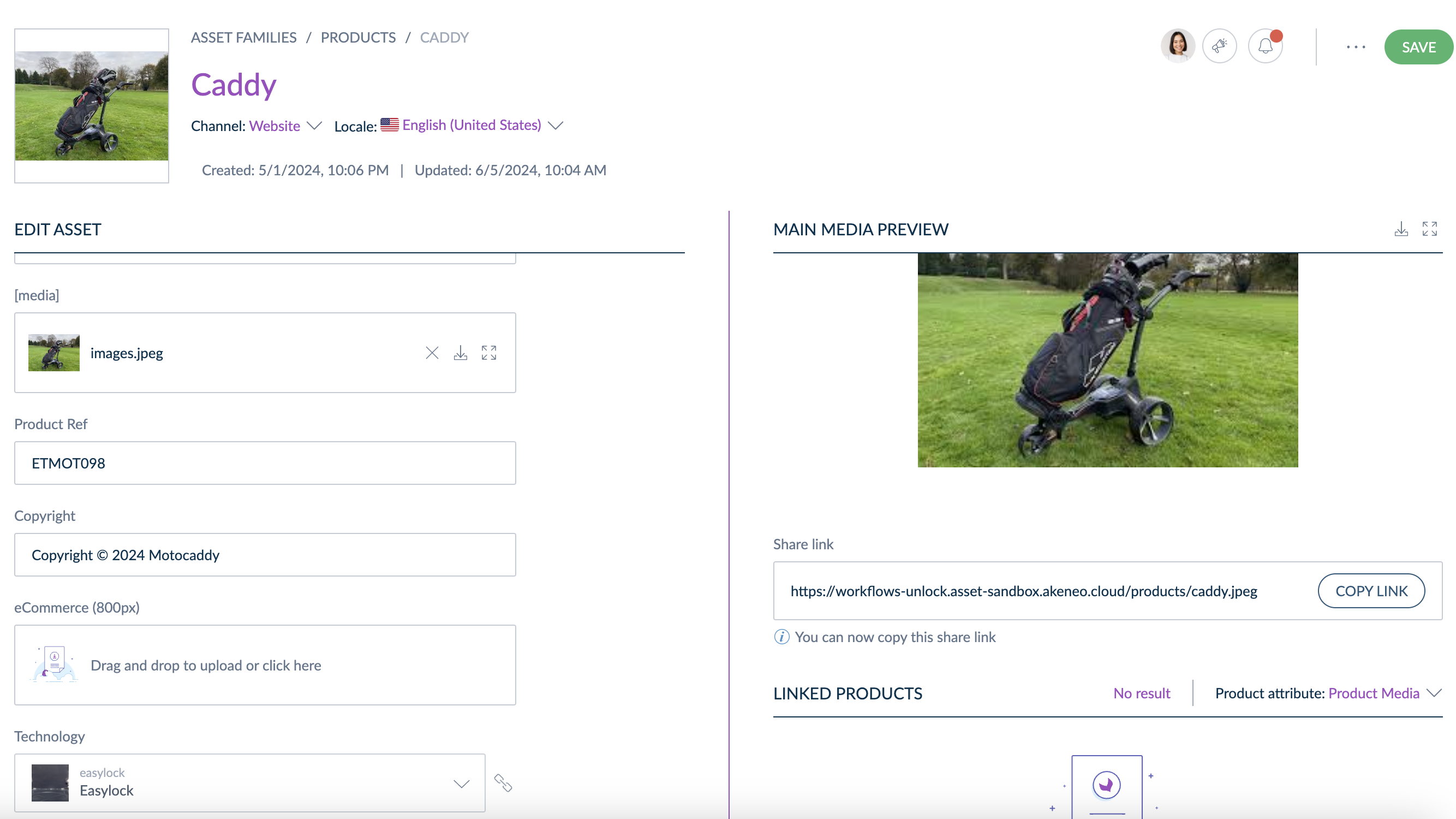
Want to know more about Reference Entities?
Here is a selection from our help center:
Read the complete documentation
Empower Assigned Users with the Workflows Activity Widget
Type: Improvement | Feature: Enrichment| Available in Serenity EE and GE since May | 📖 Read the doc
Have you already empowered your contributing teams with Enrichment Workflows?
It's never too late to try it and ease their daily business life! The Enrichment Workflow activity widget equips assigned users with a visual workflow activity diagram, showing pending tasks by priority level and suggested steps to get started.
Remember to add the new "View my workflows" role permission to enable this widget in the UI. This enhancement ensures users stay organized and efficient, keeping their workflow tasks on track and prioritized effectively.
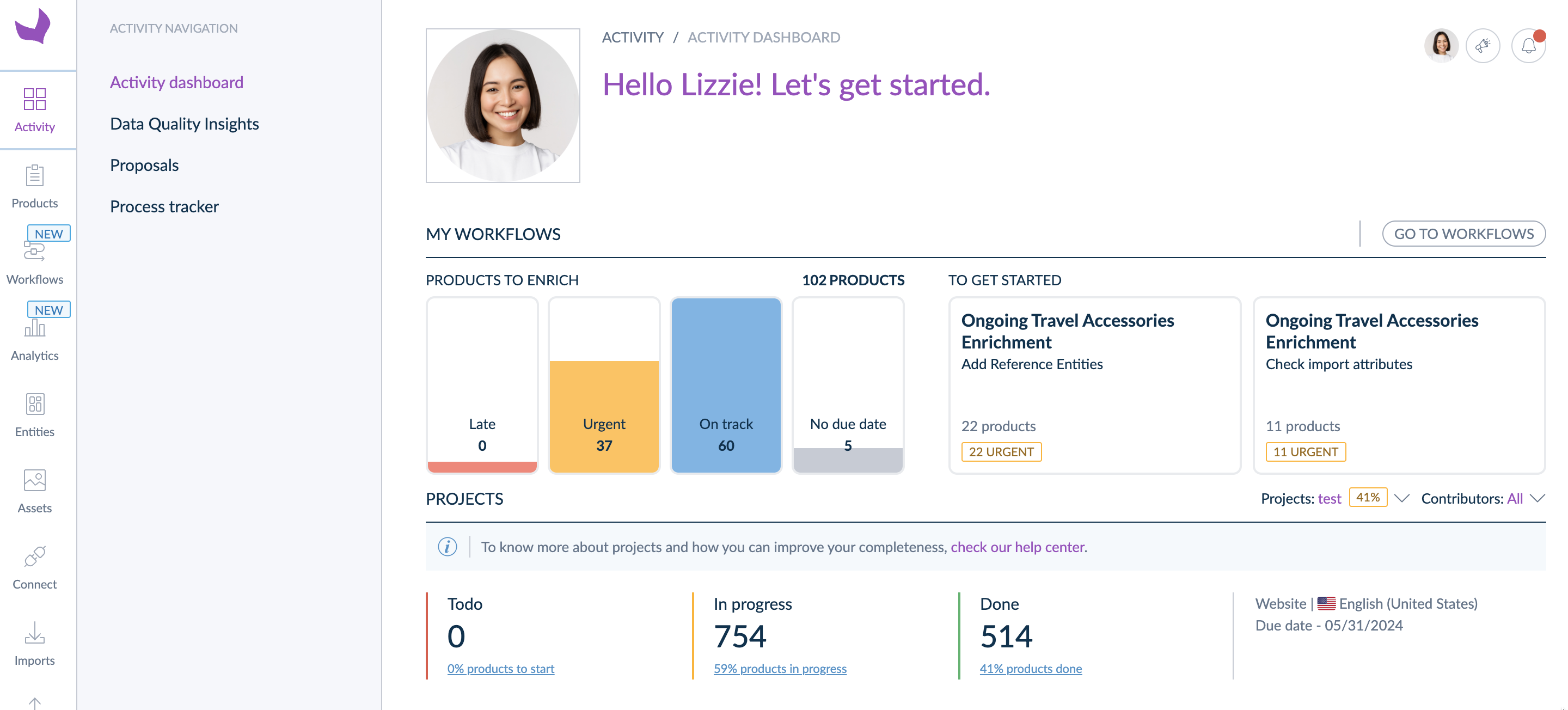
Want to set up your first enrichment workflow?
Here is a selection from our help center:
Read the complete documentation
Enhanced API Endpoints for Streamlined Asset Management and Category Imports
Type: Improvement | Feature: APIs| Available in Serenity EE and GE since May | 📖 Read the doc
We're excited to introduce significant enhancements to our API endpoints, which are designed to streamline your asset management and category import processes.
With the new Asset API update, you can retrieve asset share and media links in a single request, reducing the time and effort needed to access and share asset information. Available for both share links for assets stored in Akeneo and full URLs for media links from third-party DAMs.
Additionally, the Enriched Categories Import API now features new endpoints, offering greater power and flexibility in managing your categories:
- Update/create a category updated with enriched category values
- NEW Create (incl. update) a category media file
Enriching categories in bulk using the Patch category endpoint in our API is now possible, simplifying and speeding up the enrichment (see link to the patch below).
Check the API documentation
Here is a selection from our help center:
Read the complete documentation


