Data quality improvements
To help you craft the best product information ever, Data Quality Insights recommendations and grades are now available for variant products and our spell-check feature supports additional languages!
DATA QUALITY INSIGHTS NOW AVAILABLE FOR VARIANT PRODUCTS
Type: Improvement | Features: Data Quality Insights Data Quality | Available in Serenity EE since early March | 📖 Read the doc
Data quality improvements
To help you craft the best product information ever, Data Quality Insights recommendations and grades are now available for variant products and our spell-check feature supports additional languages!
DATA QUALITY INSIGHTS NOW AVAILABLE FOR VARIANT PRODUCTS
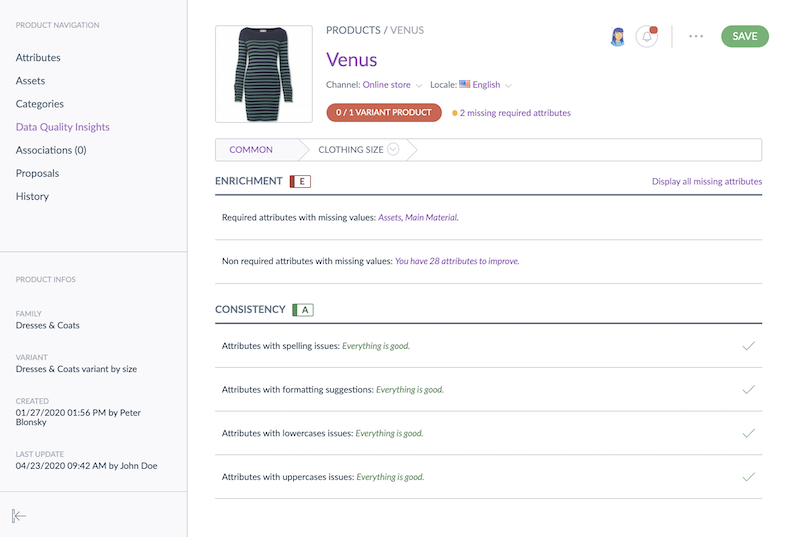
EASY AND DIRECT ACCESS TO ATTRIBUTES TO BE IMPROVED
Type: Improvement | Features: Data Quality Insights Data Quality | Available in Serenity EE since early March | 📖 Read the doc
If you have any improvement recommendations under the Data Quality Insights tab, simply click on your attribute to directly access it and improve it!
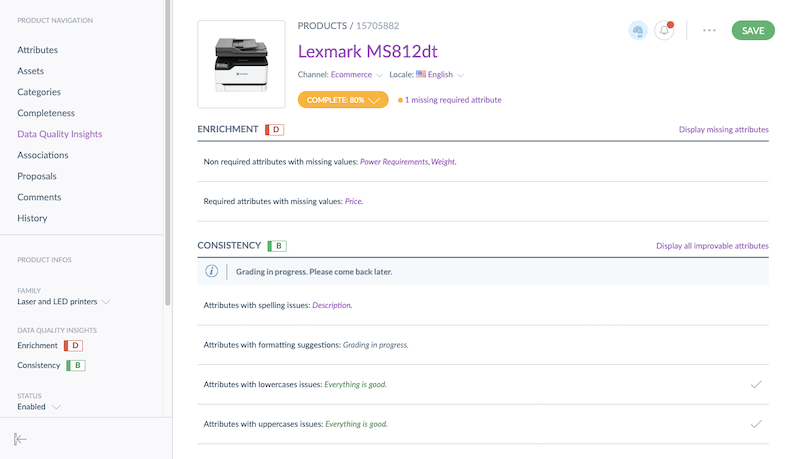
SPELL-CHECK IMPROVEMENTS
Type: Improvement | Features: Data Quality Insights Data Quality | Available in Serenity EE since early March | 📖 Read the doc
To help reach a higher data quality content yet, spell-check and suggestions are now available on text area attributes with rich text editor enabled (WYSIWYG).
The spell-check feature now supports four new languages: Italian 🇮🇹, Swedish 🇸🇪, Danish 🇩🇰 and Dutch 🇳🇱. This means that you can now have spelling mistakes automatically detected for no more than 8 locales. Mistakes are no longer allowed! 😉
Not familiar with the context?
Here is a selection from our help center:
What is data quality?
How to improve your data quality?
New measurement units and families
Type: Improvement | Features: Measurements Data Governance | Available in Serenity EE since mid-March
We added four new measurement families: Force, Angle,Capacitance and Volume Flow to better fit your needs in terms of product modeling.
Also, we completed some existing measurement families with new units:
- in Pressure: bar, pascal, etc.
- in Binary: kilobit, megabit, etc.
- in Length: micrometer and nautical mile units
- in Volume: microliter and hectoliter units
- in Weight: microgram unit
Of course, these new measurement families and units come with preset conversion operations to help you save some time.
Not familiar with the context?
Here is a selection from our help center:
What are measurements?
How to create an attribute?
Rules engine extended capabilities
A new action and enhancements made on the copy action: easily and automatically concatenate your attributes, and now copy values from an attribute type to another attribute type.
A NEW RULE ACTION TO CONCATENATE ATTRIBUTES
Type: Improvement | Features: Rules engine Productivity Automation | Available in Serenity EE since mid-March | 📖 Read the doc
A new concatenate rule action is now available and will certainly boost your rules engine usage! This new action will enable you to concatenate at least two attribute values together, and to set the resulting value in another attribute.
For instance, you want to make sure your product titles are always formatted the same way. Create a rule to concatenate your product attributes name + color + size and set this new value chain into your product title attribute. Use this rule to enhance your product content!
MORE AUTOMATION WITH THE COPY ACTION
Type: Improvement | Features: Rules engine Productivity Automation | Available in Serenity EE since mid-March | 📖 Read the doc
Ease and speed up your product enrichment thanks to the extended capabilities of the copy action from our rules engine! You can now copy the value from an attribute type to another attribute type. For instance, you can create a rule to copy an option from a simple select attribute to a reference entity single link, instead of manually copy/pasting it. By automating the copy of values, you make sure you have the right data in the right place, this will get rid of some manual and error-prone tasks.
Not familiar with the context?
Here is a selection from our help center:
What is a rule?
What is the rule engine?


