A new screen to add your own measurement units
Type: New | Features: Measurements Data Governance | Available in Serenity EE since mid-April | 📖 Read the doc
In order to give you more flexibility, we have improved the way we manage metrics in the PIM. Discover our new Measurements feature now!
Alongside standard measurement families (eg. weight, length, volume...), create your custom measurement families per your needs (eg. inductance, luminance...) and add the units you deem necessary (Henry, Lambert...).
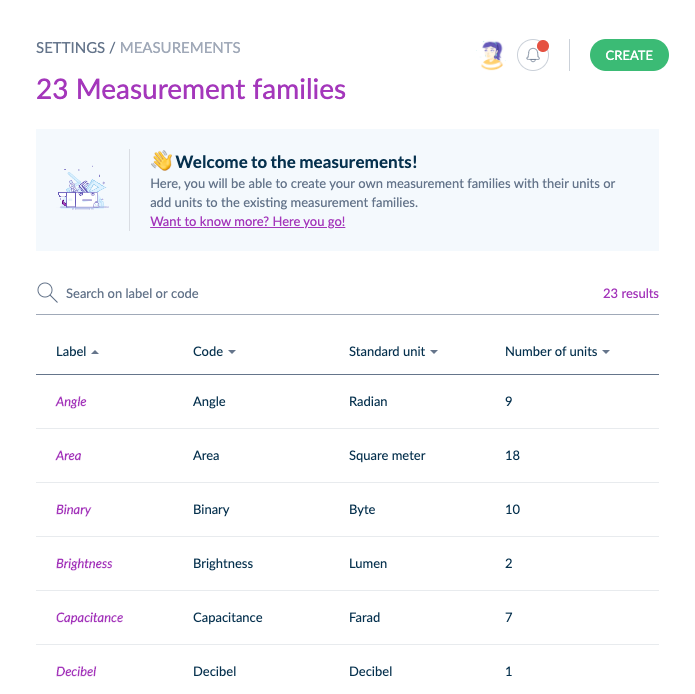
If you want additional units for an existing or new measurement family, easily add them manually directly from the user interface.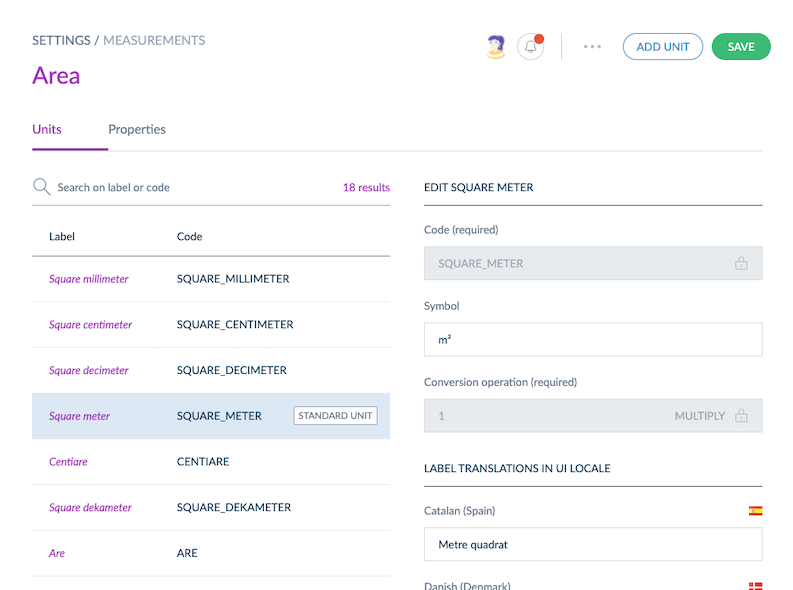
You now have full control over your measurement families: easily add, update, or delete measurement units or measurement families that you are not using.
Not familiar with the context?
Here is a selection from our help center:
What are measurements?
New endpoints to manage measurements
Type: New | Features: Measurements Data Governance | Available in Serenity EE since mid-April | 📖 Read the doc
We introduced two new API endpoints to create, update and list your measurement families.
They are the following:
- A first endpoint to retrieve all the measurement families with their units and conversion,
- A second endpoint to create and update measurement families with their units and conversion.
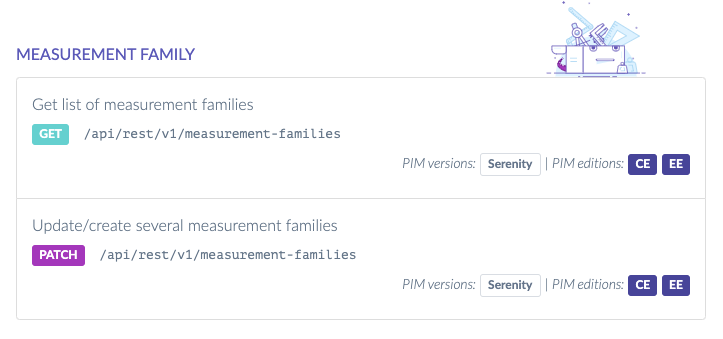
Our previous endpoints about metric families still work but the new ones are more powerful. Indeed, they allow creating/updating measurement families and they guarantee the order of the conversion calculations.
Not familiar with the context?
Here is a selection from our help center:
What are measurements?
Product associations update
Starting now, enjoy some small improvements to make your life easier when you work with product associations.
VIEW THE NUMBER OF ASSOCIATIONS PER PRODUCT
Type: New | Features: Product associations Productivity Data Governance | Available in Serenity EE since mid-April | 📖 Read the doc
We now display the total number of associations per product or product model nearby the Associations tab when you are on your product form.
You can now see the number of associations for your products at a glance.
We also show you the total number of associations per association type, when you are on your product associations page.
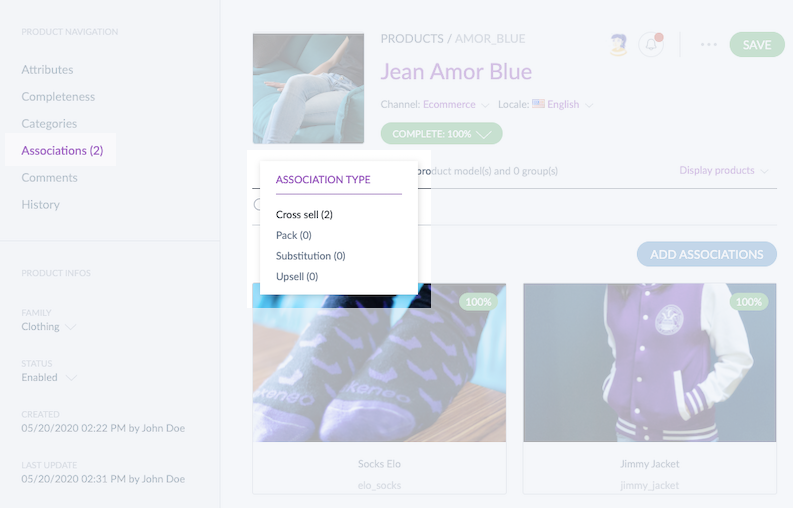
EASY ACCESS TO ASSOCIATIONS
Type: New | Features: Product associations Productivity Data Governance | Available in Serenity EE since mid-April | 📖 Read the doc
Many of you had been asking for it... From the Associations tab, you can now click on an associated product or product model and have it displayed in a new tab!
ASSOCIATION SCREEN IMPROVEMENT
Type: Improvement | Features: Product associations Productivity | Available in Serenity EE since mid-April | 📖 Read the doc
Until now, when opening the association screen to associate a product with another one, the label of your product was not visible. We now display it under the title! This way we make sure you never lose track of what you are doing, even when a colleague of yours interrupts you during your work!
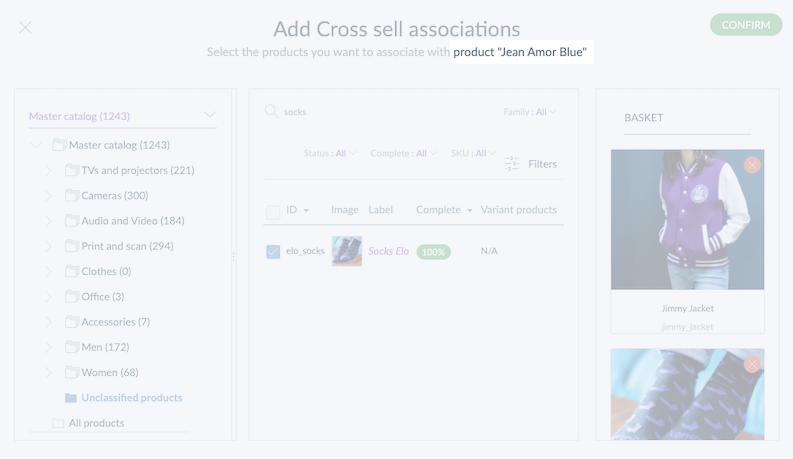
Not familiar with the context?
Here is a selection from our help center:
What are product associations?
Track your destination connections
Type: New | Features: Connections Connectivity | Available in Serenity EE since early April | 📖 Read the doc
You can now easily track the number of products that were sent to your destinations in the Connection dashboard.
You can consult this metric for each of the last 7 days. We also compute the sum of the last 7 days.
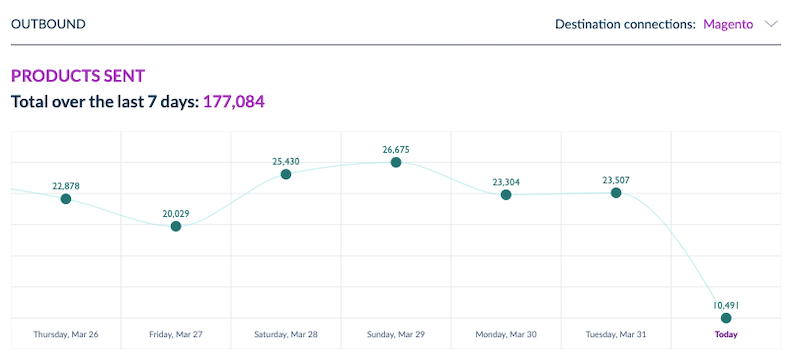
Not familiar with the context?
Here is a selection from our help center:
What is a connection?
What is the Connection dashboard?
Connection dashboard updates
The Connection dashboard has been improved with a new layout as well as the possibility to choose which connection you want to track.
SOURCE CONNECTIONS CHARTS IMPROVED
Type: New | Features: Connections Connectivity | Available in Serenity EE since early April | 📖 Read the doc
We reworked the display of the two charts about the source connections in the Connection dashboard. We also now compute the sum of the number of products created and updated in the last 7 days.
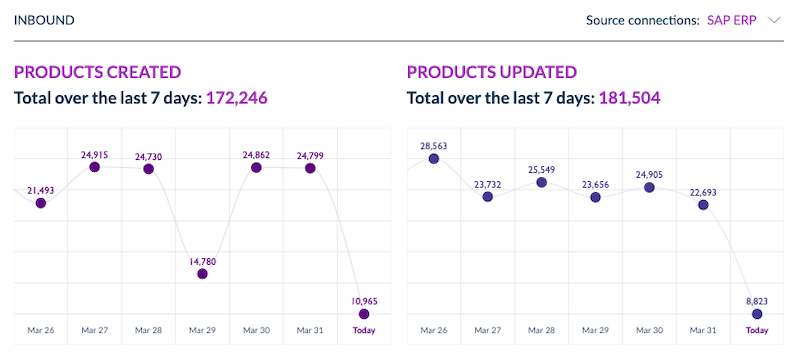
CHOOSE WHICH CONNECTION YOU WANT TO TRACK
Type: New | Features: Connections Connectivity | Available in Serenity EE since early April | 📖 Read the doc
By default, new connections won't be monitored. If you want to activate their tracking, check the dedicated option in the Connection setting page.

You now have more control over the connections you want to track in the Connection Dashboard!
Not familiar with the context?
Here is a selection from our help center:
What is a connection?
What is the Connection dashboard?
Rules engine new actions and improvements
Discover the latest enhancements on the rules engine: we added two new actions and the possibility to name your rules. We also improved the rules format for associations.
CALCULATE ATTRIBUTE VALUES
Type: New | Features: Rules engine Productivity Automation | Available in Serenity EE since early April | 📖 Read the doc
From complex to simple calculations, the Calculate rule action enables you to do mathematical operations to fill in attributes based on other attribute values. Multiply your length, width and height attributes to get a volume, or create a more complex calculation to forecast your margin. No more time wasted calculating values, the Calculate action does it for you.
EMPTY PRODUCT VALUES
Type: New | Features: Rules engine Productivity Automation | Available in Serenity EE since early April | 📖 Read the doc
Easily empty attribute values thanks to the new Clear rule action! Automatically remove values from any attribute: a date, a price, a simple-select.. or any other field based on specific conditions. This new action also allows you to remove categories from a product, or ungroup/disassociate products from others automatically.
NAME YOUR RULES
Type: New | Features: Rules engine Productivity Automation | Available in Serenity EE since early April | 📖 Read the doc
You can now name your rules with a clear label. And that's not it, you can define a rule name per PIM locale enabled. The rule's label is visible under your rules grid and under your smart attributes, if you have international teams you can now make sure that they understand the purpose of a rule.
SET OR ADD ASSOCIATION ACTIONS IMPROVED
Type: Improvement | Features: Rules engine Productivity Automation | Available in Serenity EE since early April | 📖 Read the doc
It was already possible to automatically set or add associations to products/product models/groups with the rules engine, but the format was a bit complex. We simplified the format so that it is easier for you to use those actions.
Not familiar with the context?
Here is a selection from our help center:
What is the rules engine?
How to manage my rules?
Data Quality Insights made even more powerful
Data Quality Insights recommendations and grades are now also available for product models to help you ensure that all your products have enriched and consistent content. Also, our spell-check feature now supports additional languages.
DATA QUALITY INSIGHTS ON PRODUCT MODELS
Type: Improvement | Features: Data Quality Insights Data Quality | Available in Serenity EE since mid-April | 📖 Read the doc
Following last month improvements on product variants, the data quality insights tab listing recommendations and grades is now also available for product models. You can now see the enrichment and consistency grading scores for all attributes and see at a glance on which level the attribute is (product variant or model level).
This improvement now enables you to easily monitor your data quality and accuracy for all your products.
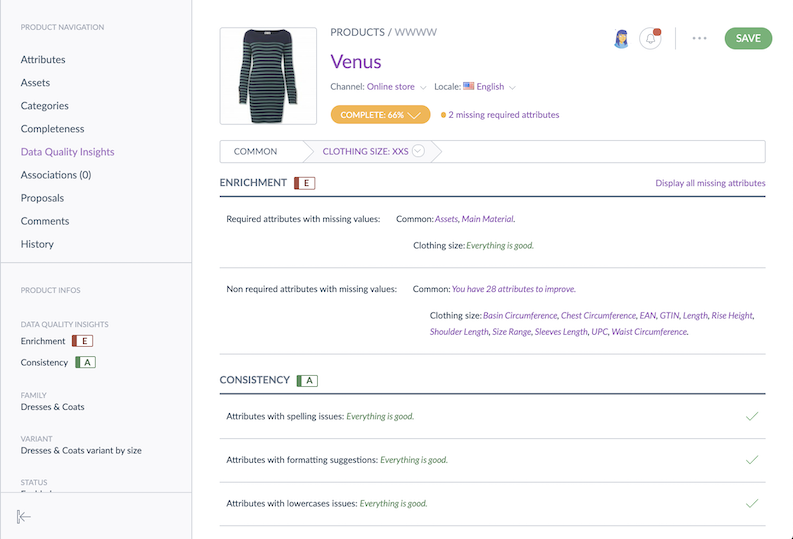
SPELL-CHECK: NEW LANGUAGES SUPPORTED!
Type: Improvement | Features: Quality Data Quality Insights | Available in Serenity EE since late April
Three new locales are now supported for the spell-check features: Norwegian Bokmål 🇳🇴, Norwegian Nynorsk 🇳🇴 and Brazilian Portuguese 🇧🇷.
The spell-check feature can now help you improve your product information and avoid mistakes for 11 locales!
FOR SINGLE LOCALE PIM
Type: Improvement | Feature: Data Quality Insights | Available in Serenity EE since late April
For those of you who have a catalog with only one activated locale, we have good news for you. You can now benefit from spell-check on all your text and text area attributes, if your locale is one of the supported languages.
Not familiar with the context?
Here is a selection from our help center:
What is data quality?


