Easily measure your product quality
Type: New | Feature: Quality | Available in Serenity EE since early December | 📖 Read the doc
Measuring your product quality is now easier than ever thanks to the quality score, our new simplified way to score your product. It replaces the enrichment and consistency grades for an enhanced clarity.
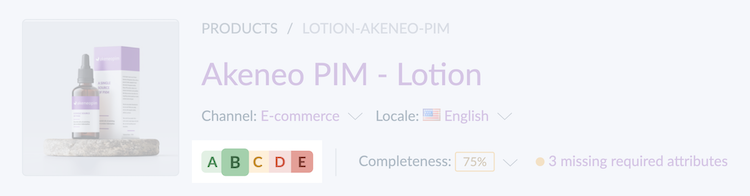
You can now find this score next to the completeness in the header of each product page, as well as in the product grid. Don't hesitate to use it as a filter to focus your attention on the products with low-quality scoring.
Not familiar with the context?
Here is a selection from our help center:
What is data quality?
Export your products with their assets
Type: New | Features: Collaboration Productivity | Available in Serenity EE since late December | 📖 Read the doc
Collaboration around product data is more efficient than ever as it's now possible to export products and their associated assets from the product grid or your product export profiles. It will save you time whenever you need to share product information with your internal and external teams.
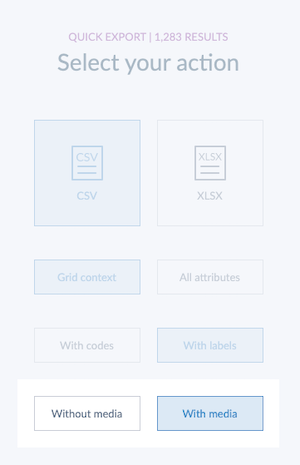
Not familiar with the context?
Here is a selection from our help center:
What is an asset?
How to link my assets to my products?
Import assets with Excel or CSV files
Type: New | Features: Productivity Collaboration | Available in Serenity EE since late December | 📖 Read the doc
Have you ever wanted to mass import assets? It is now possible thanks to this new feature that allows you to import Excel or CSV files containing all your asset values. For sure, it allows you to save a significant amount of time!
In our Import menu, you can now discover a brand new import profile dedicated to this task. Don't hesitate to give it a try!
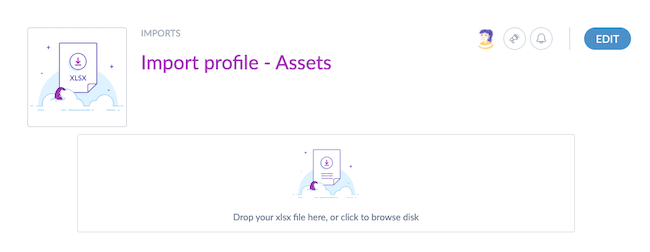
Not familiar with the context?
Here is a selection from our help center:
What is an asset?
How to link my assets to my products?
Convert variant products into simple products
Type: New | Features: Governance Productivity | Available in Serenity EE since late December | 📖 Read the doc
To offer greater flexibility when dealing with variant products, you can now easily transform them into simple products directly from the PIM interface. Quite a game changer when you need to refine your family variants! You can also use it if your product range now contains one product instead of several.
On a side note, this new feature will also help you change the family variants of your product model more efficiently. A real time saver indeed.
Not familiar with the context?
Here is a selection from our help center:
What is a variant product?
How to manage variant products?
Update the axis value of your variant products
Type: Improvement | Feature: Governance | Available in Serenity EE since late December
Because your catalog evolves, and variant product axis may change over time. It is now possible to change this value afterward, making your product modeling even more flexible. Simply edit the axis value in your variant product form. And you already know this: under-control product information governance is the key to unlock powerful product experiences. 😉
Not familiar with the context?
Here is a selection from our help center:
What is a variant product?
What is a variant axis?
How to manage variant products?
A revamped data quality dashboard
Type: Improvement | Feature: Quality | Available in Serenity EE since early December | 📖 Read the doc
Under the Activity menu, discover a totally reworked Data Quality Insights dashboard to easily follow the catalog's data quality. An improved UX, a new chart and key indicators help you get a better overview of your progress and your current situation when it comes to this crucial topic: the quality of your product information.
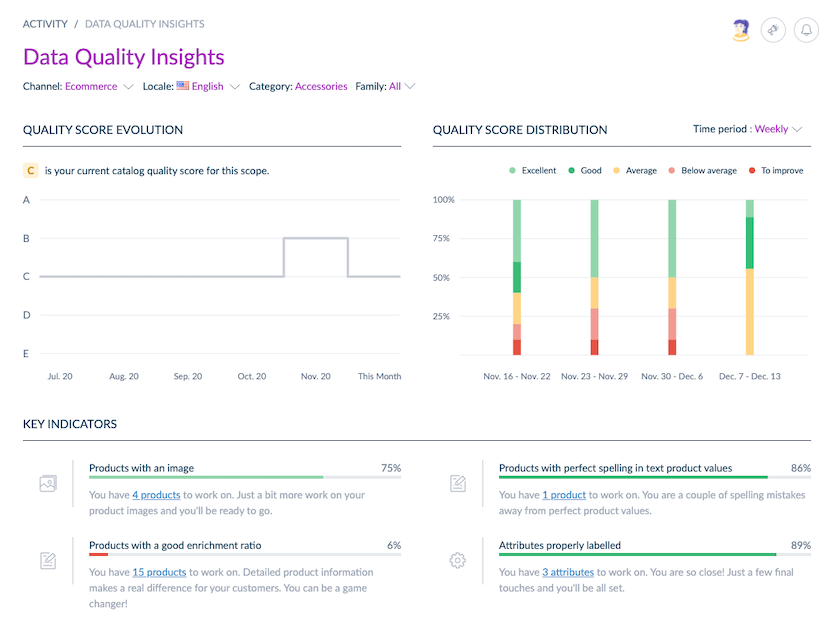
A step chart displays the overall quality score evolution on a monthly basis.
New key indicators draw your attention to specific quality criteria, such as the percentage of products without images. Those indicators are taken into account in the quality score, don't hesitate to use them to drive your product enrichment and to reach a better quality score.
Not familiar with the context?
Here is a selection from our help center:
What is data quality?
What is the quality score?
Share your product quality scores with other applications
Type: New | Features: Quality Connectivity | Available in Serenity EE since mid-December | 📖 Read the doc
Are you interested in sending your product quality score to third-party applications to compare this score with your other KPIs, such as the number of sales or the number of product returns? Or maybe, you'd like to know which products should be highlighted on your website depending on the quality of their enrichment level? Well, great news! It is now possible thanks to an evolution of our Rest API.
Indeed, a new quality_scores field is now available in our JSON product format when requesting products via the API. So you can now use and leverage this information in all the third-parties your PIM is connected to.
{
"identifier": "1111111195",
"family": "clothing",
"parent": "jack_brown",
"categories": [
"tshirts"
],
"quality_scores": [
{
"scope": "ecommerce",
"locale": "en_US",
"data": "A"
}
],
"enabled": true,
"values": {...},
"created": "2017-10-05T11:25:48+02:00",
"updated": "2017-10-05T11:25:48+02:00",
"associations": {},
"quantified_associations": {}
}
Not familiar with the context?
Here is a selection from our help center:
Why should you use the API to connect your PIM?
How to connect the PIM?
What is data quality?
What is the quality score?
Default value for the Yes/No attribute
Type: New | Feature: Governance | Available in Serenity EE since late December
You can now define a default value for each of your Yes/No attributes. This will definitely help you be way more productive and swiftly reach your completeness goals. This new feature can also be used to initialize workflows based on Yes/No attributes. 😉
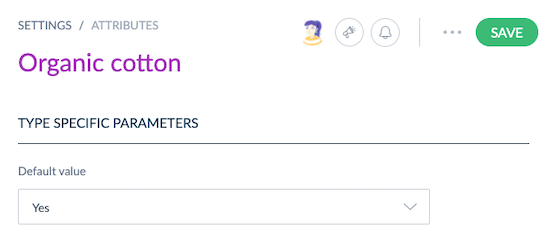
Not familiar with the context?
Here is a selection from our help center:
What is an attribute?
Cleaner attribute deletion
Type: Improvement | Feature: Governance | Available in Serenity EE since mid-December
Whenever you delete an attribute, the PIM now launches a job to clean all its related attribute values. Neat!
We also provide a documentation to guide you if you want to keep those attribute values and link them to another newly created attribute. Pretty useful whenever you need to change the attribute's type or if you need an attribute to be localizable and/or scopable.
Not familiar with the context?
Here is a selection from our help center:
What is an attribute?
Discover new designs
Type: Improvement | Feature: Productivity | Available in Serenity EE since late December
To bring your productivity and the level of readability of our PIM to the next level, we redesigned some parts of the PIM interface: the login page, flash messages, and the management page of our dear locales. Enjoy!
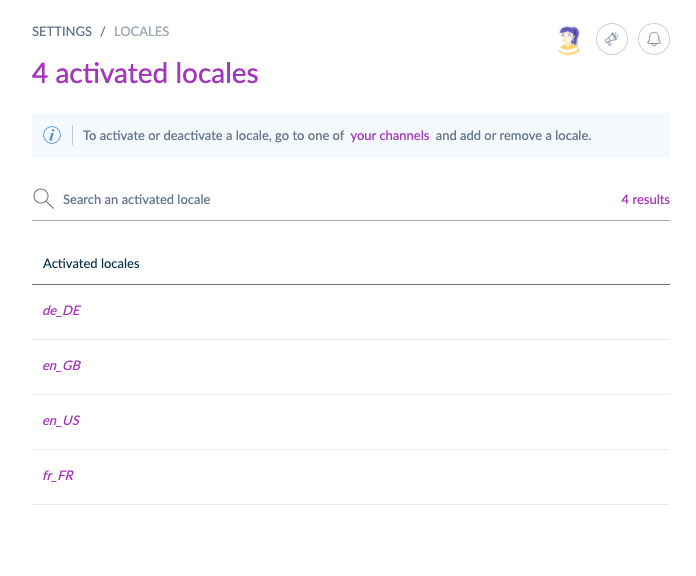
Not familiar with the context?
Here is a selection from our help center:
How to log in?
How to manage your locales?


