Product Identifier Changes: SKUs Optional and UUIDs
Type: New | Feature: Governance| Available in Serenity EE and GE since November | 📖 Read the doc
SKU is no longer mandatory when creating products in Akeneo PIM and we're introducing a new technical product identifier, the UUID. The UUID is now available to provide more flexibility in how products are identified and updated. With these changes you will be able to create products without a SKU within Akeneo PIM or via API. You may also remove the SKU from a family so that the SKU field will no longer appear on the product creation screen and the product edit form. Before beginning to create products without SKUs, please ensure that leaving the SKU field empty won’t negatively impact your existing workflows, especially any synchronization configured with third-party systems that might use SKU as a key entry. Please also update your API configuration with the newly available API endpoints using the UUID as a technical identifier.
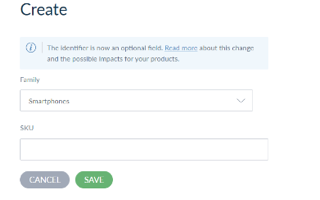
Not familiar with the context?
Here is a selection from our help center:
Read the complete documentation
Reference Entity Replacement Operations via Tailored Imports
Type: New | Feature: Productivity| Available in Serenity EE and GE since October | 📖 Read the doc
Reduce manual work by mapping values in an import file to reference entities in Akeneo PIM. A common use case for this functionality is the need to update colors in a supplier’s file to match the color names in Akeneo PIM. For example, your supplier may use color names such as “sky blue” or “royal blue” but you need the color to be “blue” to align with your product catalog. It would be time-consuming to manually update every color value in a spreadsheet. Save time by using Tailored Imports to map the supplier’s color names to your desired color name with the new replacement options for reference entity single link or reference entity multiple link attributes.
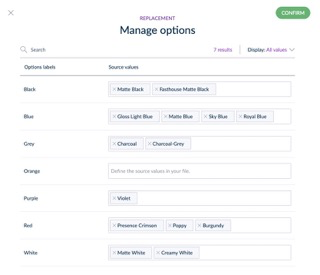
Not familiar with the context?
Here is a selection from our help center:
Learn about Tailored Imports


