Easily monitor errors on your connections
Type: New | Features: Connections Productivity | Available in Serenity EE since mid-May | 📖 Read the doc
For each of your connections, a new Monitoring page now lists the last integration errors that may have occurred.
From this page, you can now easily track and fix any error on product creation, update, or deletion for each of your connections.
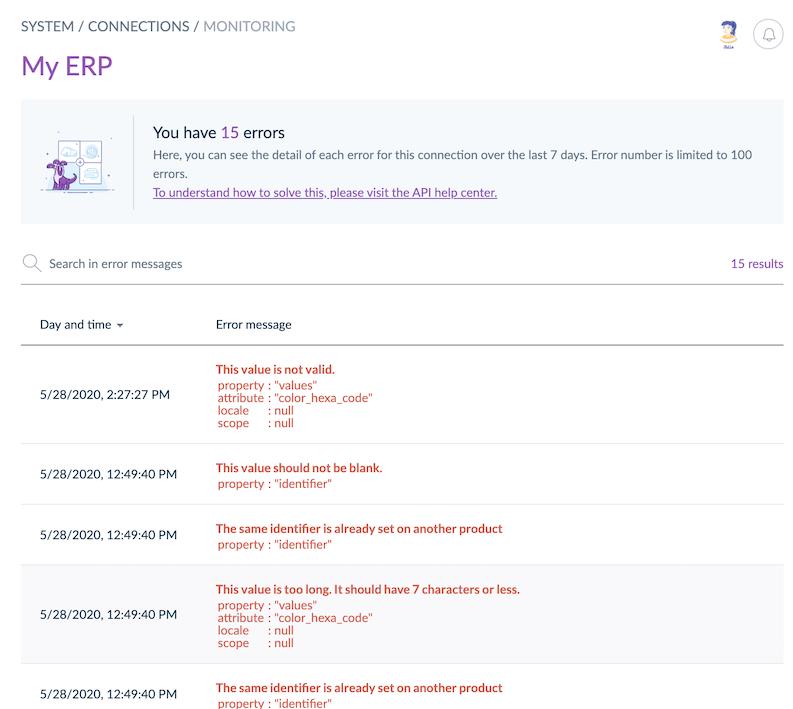
Not familiar with the context?
Here is a selection from our help center:
What is a connection?
How to monitor your third-party connections?
How to manage your connections?
New metrics on the Connection dashboard
Type: New | Features: Connections Productivity | Available in Serenity EE since late-May | 📖 Read the doc
The Connection dashboard now displays additional information to ease error monitoring and allows you to see at a glance how your source connections are performing.
To ease error monitoring and allow you to see at a glance how your Source Connections are performing, the Connection dashboard now displays:
- a graph with the number of product errors (business and technical) for the past week,
- connection cards showing the number of business errors for the past week.
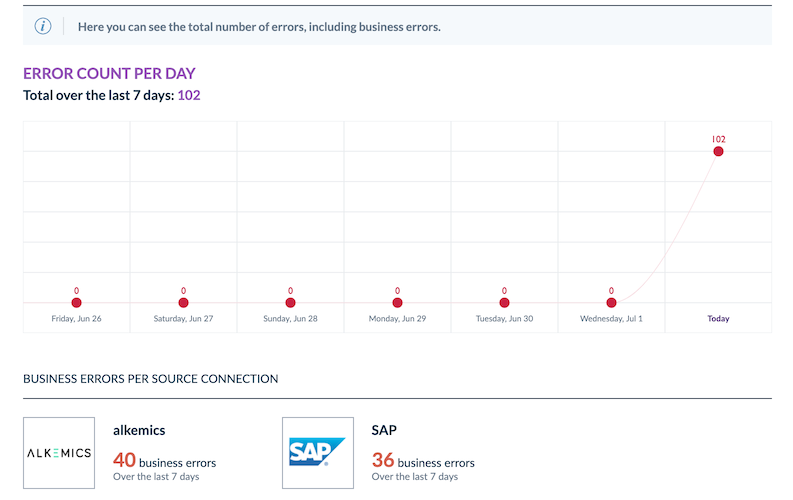
Not familiar with the context?
Here is a selection from our help center:
What is a connection?
How to monitor your third-party connections?
How to manage your connections?
New association type: the two-way association
Type: New | Features: Product associations Productivity Data Governance | Available in Serenity EE since mid-May | 📖 Read the doc
Easily handle product compatibility in your PIM thanks to our brand new two-way association type! This new association type is now available under Settings/Association types.
If you choose the two-way association type, and associate product A with product B, product B will automatically be associated with product A.
Use a two-way association if you need to easily link substitute or replacement items, or products that are compatible such as appliances and spare parts.
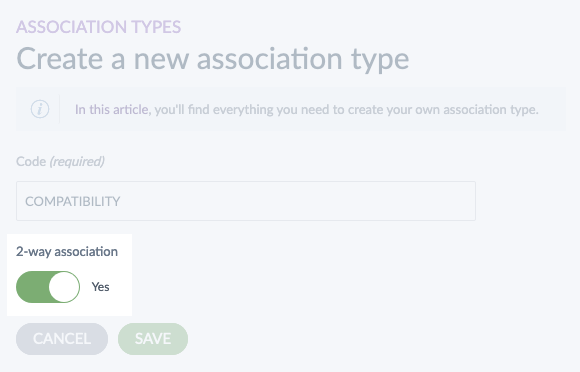
Not familiar with the context?
Here is a selection from our help center:
What are association types?
What are product associations?
More visibility on PIM jobs
Type: Improvement | Feature: Productivity | Available in Serenity EE since mid-May | 📖 Read the doc
To give you more visibility and control on all PIM jobs, we added a new permission: View all jobs in the Process Tracker to see all jobs of any status under the Process Tracker.
You will now be able to see the ongoing or previous PIM jobs and, if needed, which users launched them. 😉
Not familiar with the context?
Here is a selection from our help center:
How to follow your jobs execution?
Rules engine improvements
Small UI enhancements and a new parameter for your calculation action, those are the last improvements of the rules engine!
NEW ACTION TAGS FOR YOUR RULES
Type: Improvement | Features: Automation Productivity | Available in Serenity EE since early May | 📖 Read the doc
From now on, you can see at a glance the action type behind each rule (add, copy, concatenate, set, calculate, remove, clear) in the rules grid. To ease your readability, each action type has its own color. 😉
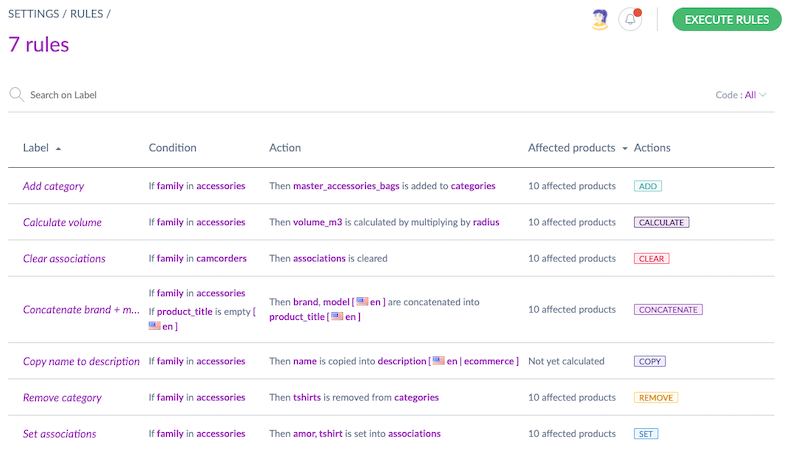
ROUND YOUR CALCULATION RESULTS WITH A NEW PARAMETER
Type: Improvement | Features: Productivity Rules engine | Available in Serenity EE since late May | 📖 Read the doc
To give you more flexibility and ensure your data is in the right format, our brand new round_precision parameter enables you to round the final result of your rule operation(s). For instance, define the number of decimals you need or remove all decimals.
Not familiar with the context?
Here is a selection from our help center:
What is a rule?
What is the rules engine?
How to manage my rules?


